Your office receives messages every day from a wide variety of sources. Most incoming correspondence arrives through email. IQ uses the Intranet Mail Agent (IMA) to process most of your incoming emails. You can configure rules for incoming emails based on keywords, and automatically assign emails to particular users, attach a form letter for response, automatically attach Issue Codes for analysis, or delete incoming email records you choose not to answer or record in IQ.
IQ was created to handle the large volume of correspondence sent to and from your office. There are a number of ways to handle correspondence, and the following items should be checked regularly. There is no right or wrong order in which to handle these tasks - each IQ office may have different procedures. What follows are our recommended best practices.
Handling Incoming Correspondence
1.Check Incoming Email Campaigns. Email campaigns are automatically detected by the IMA when 2 or more emails with 70% or more similar language are located. Once detected, you can process all emails in a campaign as a group, add IMA rules to automatically handle future messages in the campaign, or reassign all emails in the campaign to a particular user.
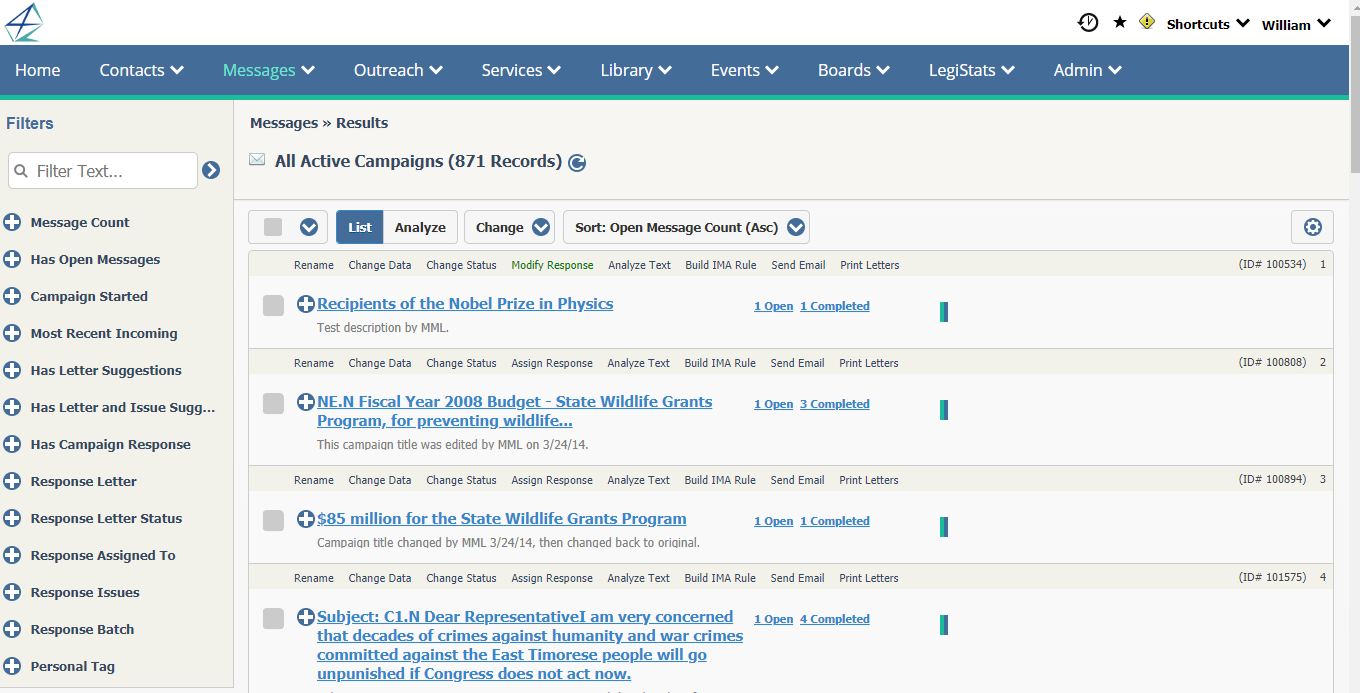
2.Log Opinions Callers often wish to express their views on legislation or policy issues. You can log opinions into IQ once a Contact record has been located. Analysis of opinion information is included in several IQ reports.
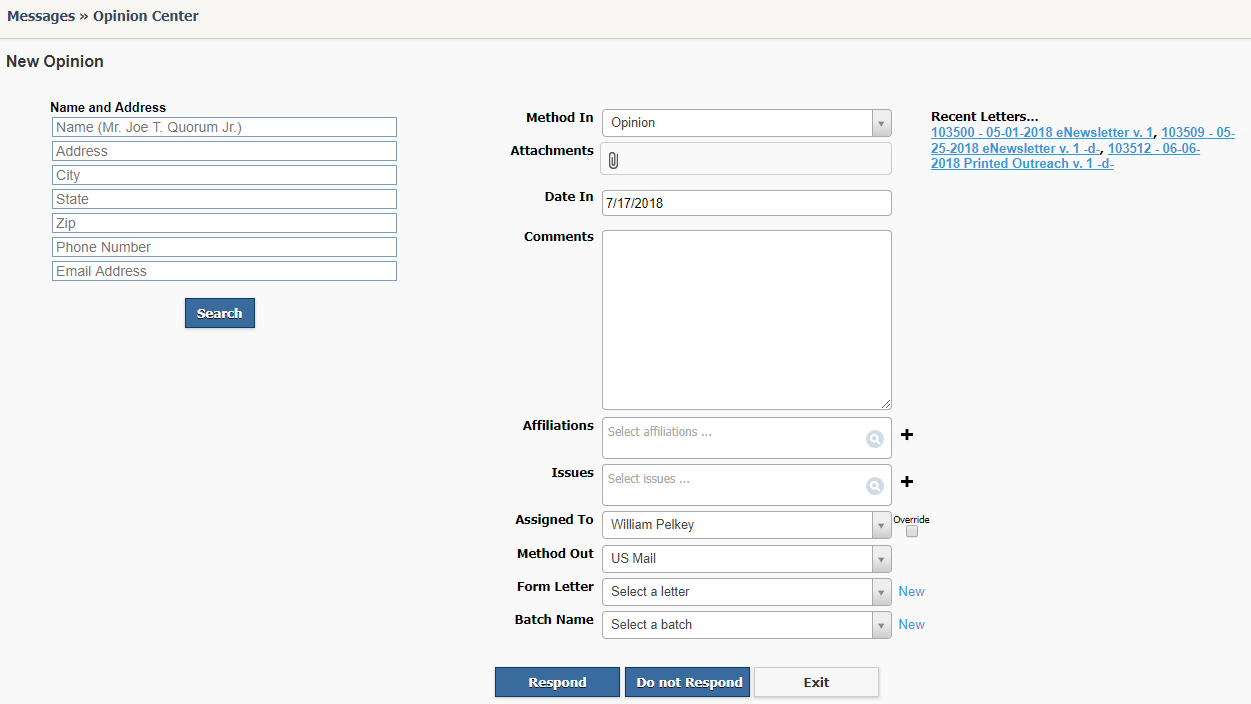
3.Handling Open and Unbatched Messages Messages that are not included in an Email Campaign and that have not yet been added to a Message Batch are considered to be Open and Unbatched. Typically, these are the messages that require individual attention.
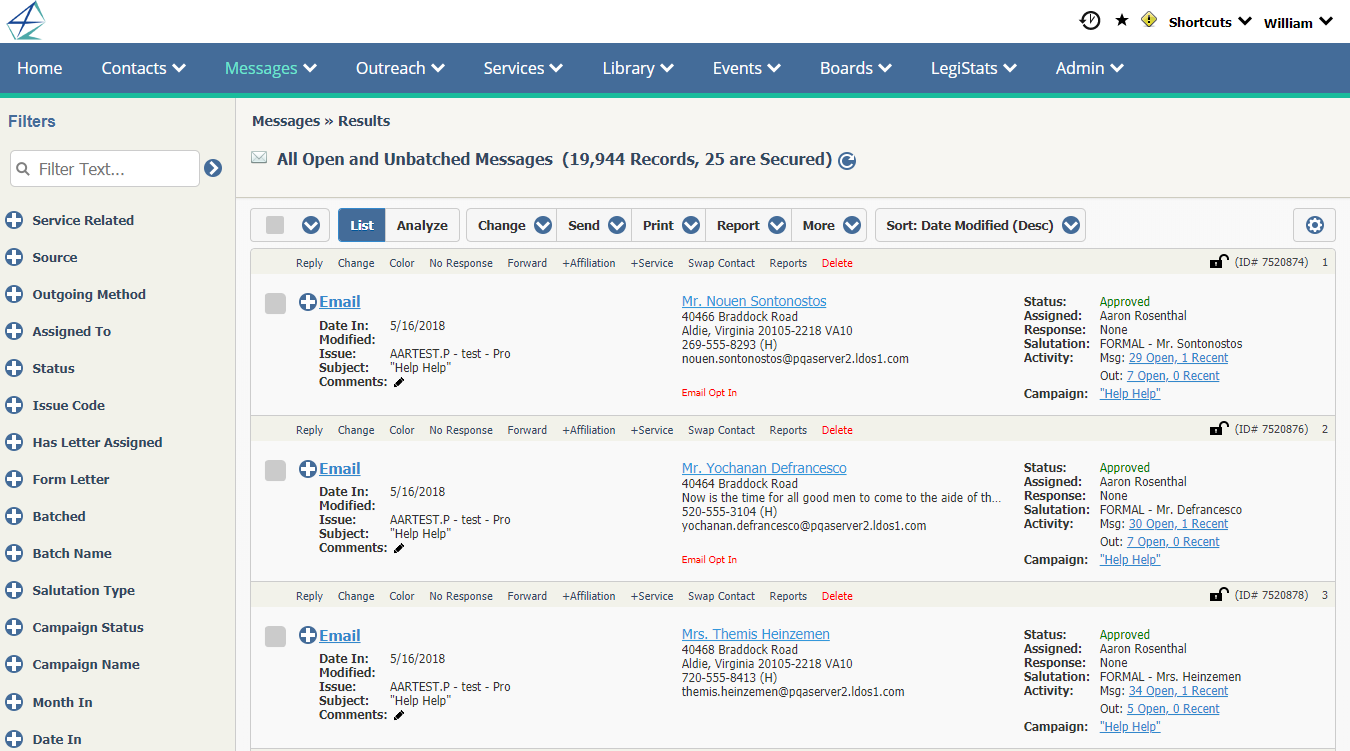
4.Process Social Media Messages If your office will respond to some Facebook Direct Messages or Posts, or to Twitter Direct Messages, you can use the Social Media process to import Social Media messaging into IQ for response.
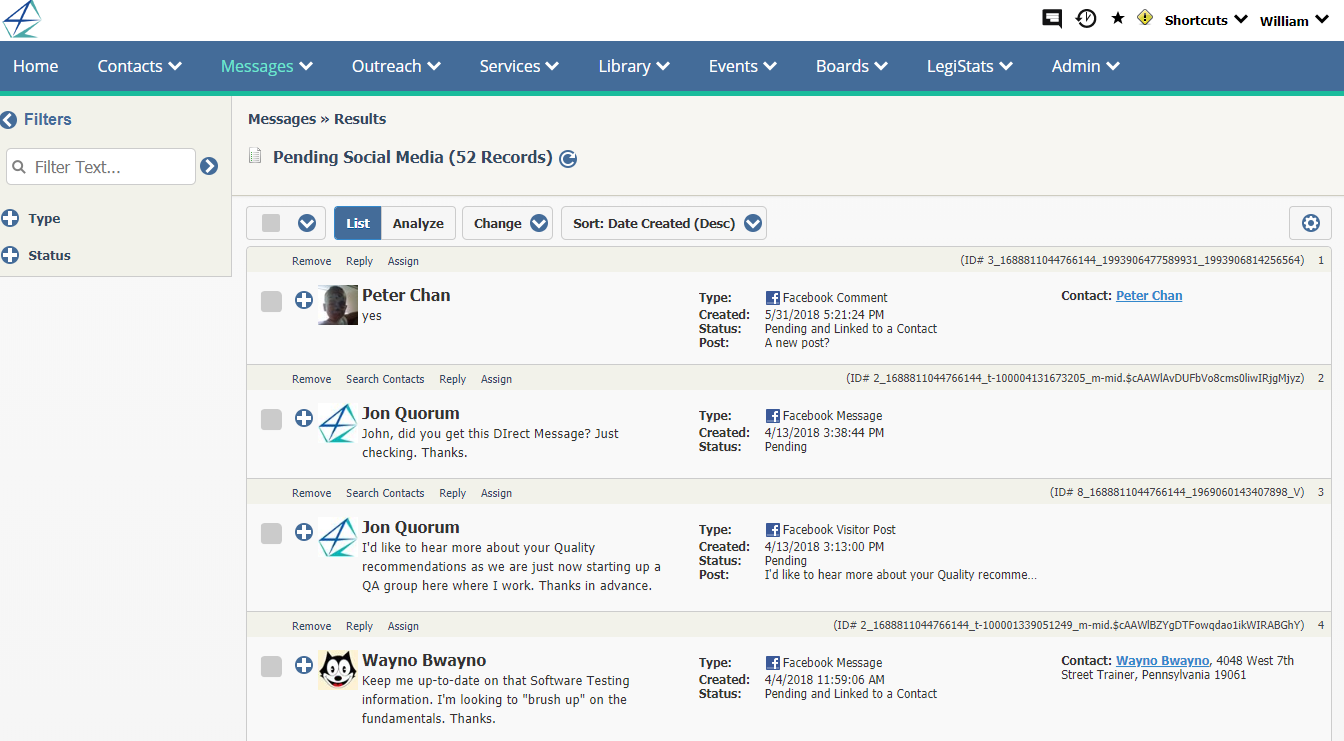
6.Emails Sets Incoming Emails that have not been processed into Email Campaigns, or Open and Unbatched Messages are found in Email Sets. Depending on your office business process, you may have a few or many Email Sets. All offices will have an Exception Set. Typically the Exception Set captures low priority emails that may in fact be deleted as a Set record rather than being posted in IQ for processing.
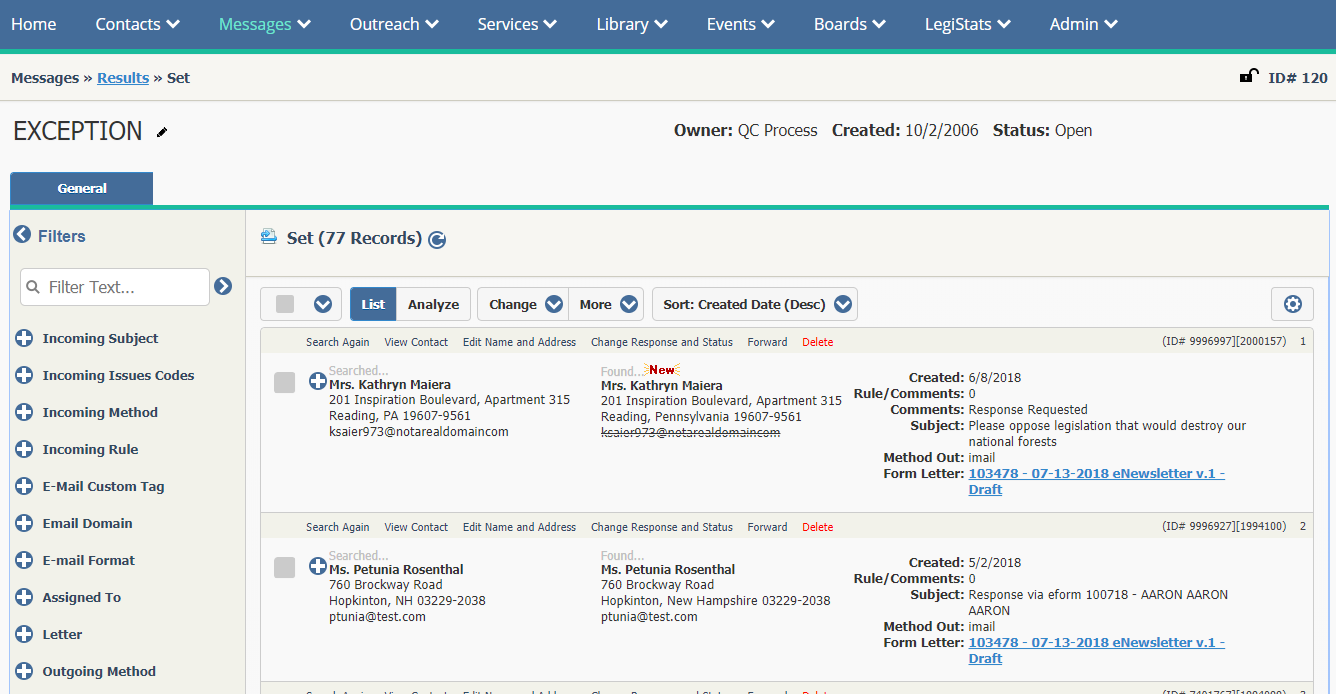
Handling Outgoing Correspondence
1.Managing Batches In most offices, all users processing outgoing correspondence will place those messages in one or more Batches. Batches allow a review of outgoing correspondence prior to completing that message by printing a final copy or by emailing the message.
.
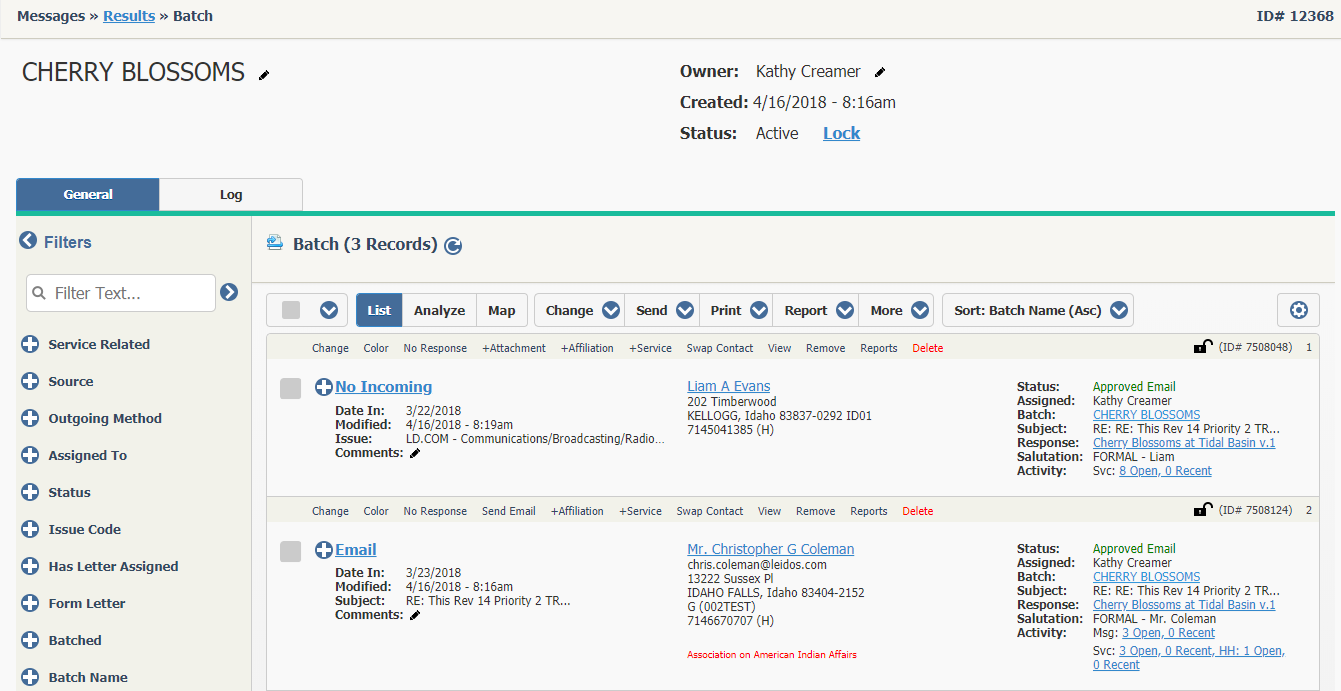
Copyright © 2020 Leidos Digital Solutions, Inc (DSI)

