Handle Open and Unbatched Messages
Open and Unbatched Messages are typically those that require personal review. Many emails are handled automatically by the Campaign Finder, or through IMA rules, and may have a Form Letter attached automatically, and may already be placed in a Batch for final review. The Open and Unbatched Messages are those that will need you to form a response, either by selecting a Form Letter or by writing a custom letter. Once a response has been generated, placing the Message in a Batch indicates that it is ready for review and completion.
1.To locate Open and Unbatched Messages, open the Messages Big Menu and click the link for My Open and Unbatched Messages, or All Open and Unbatched Messages.
2.Once the List View appears, click the gear in the upper right and select Expand All Rows.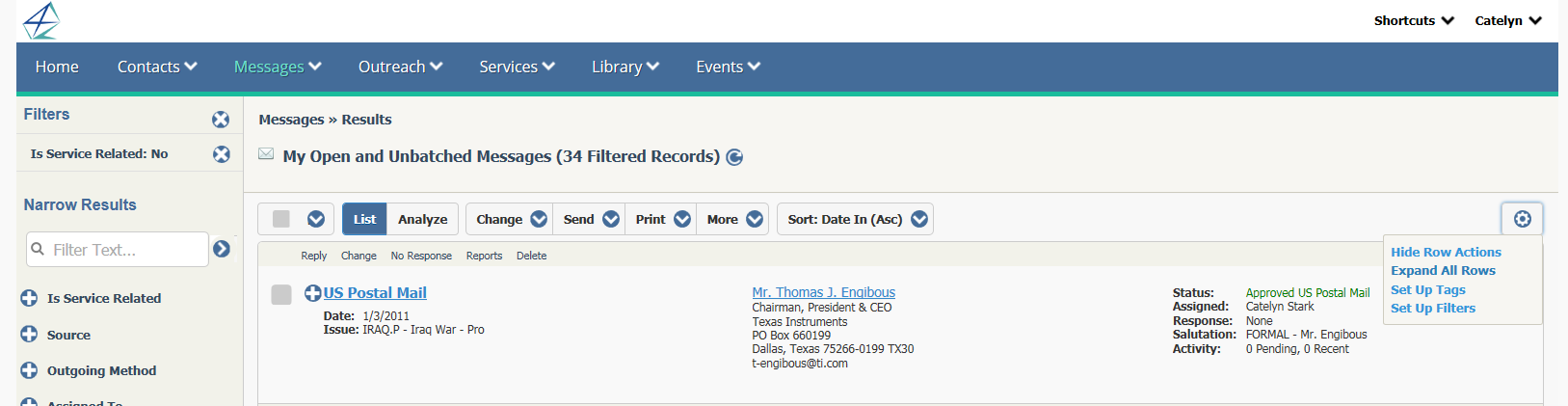
3.Once Expanded, you are able to view all incoming correspondence to determine how to respond. Use the Row Actions for each Message to respond. Use Personal Tags to sort out Messages you would like to handle as a group.
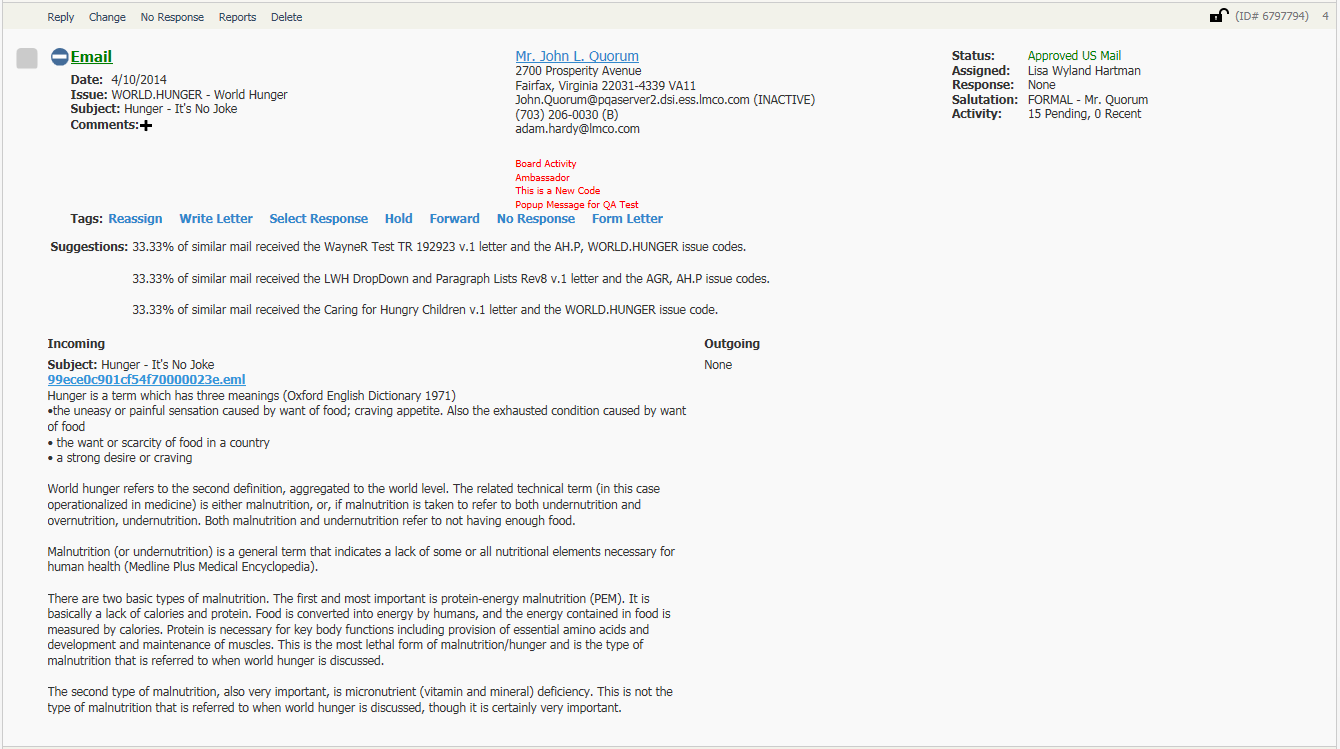
Copyright © 2020 Leidos Digital Solutions, Inc (DSI)

