Communication Type
Communication types are entered into the Contact Record in order to provide a vehicle for communication between your office and constituents. Email Address, Home, Business or Cell phone, Social Media user names, and websites can be entered as communication types.
Entering Communication Type for an Existing Contact Record
1.Locate the Contact record.
2.Click the + icon next to the Online Info or Phone Numbers section to add a new Communication.
3.Select a communication type (i.e. Email Address, Phone, etc.) from the drop-down list.
4.Enter the communication information and a description (if needed).
5.Click the Save button. Note: IQ automatically marks the first entered communication for each type as Primary.
NOTE: If you are entering a website, include http:// or https:// to create a clickable hyperlink in the Contact record
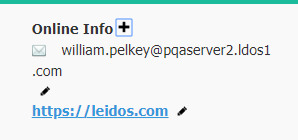
1.Locate the contact record.
2.Click the pencil icon.
3.Edit the information and click Save or click Delete to remove it.
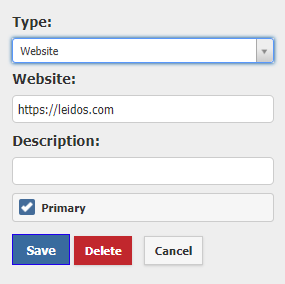
Copyright © 2020 Leidos Digital Solutions, Inc (DSI)

