Locate or Create a Contact Record
To avoid creating a duplicate record, it is recommended that you first search your IQ database before you add a new Contact record. You can begin locating or creating a new contact record from the Contact, Messages or the Services menu by selecting Find or Add a Contact.
Locate or Create a Contact Record
1.From the Contacts menu, select Find or Add a Contact in the Find Contacts column.
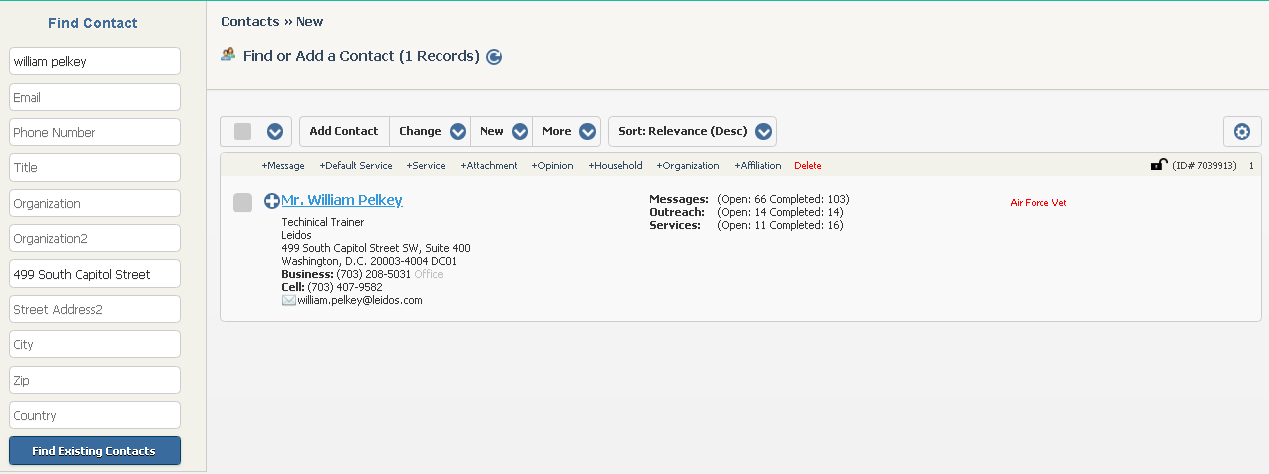
2.Enter the Full Name, Email, Phone Number, Organization, Organization2, Street Address and/or Zip to locate the Contact.
3.Select the Find Existing Contacts button. IQ displays a list of possible matches based on the search criteria provided.
4.If the Contact exists, you can use the in-row action for that record to create a new Message, Service or Opinion or click the Name link to open the Contact record.
5.If the Contact does not exist, select the Add Contact button at the top of the results list. This will open the Add Contact dialog, inserting all of the information you entered in the search fields in the appropriate section of the Contact record.
6.Check the "Business", "Foreign", "Affiliation", and "Salutation" boxes to add additional data to the Contact record.ch
7.Select Add & Exit to save the new Contact record and return to the Find or Add a Contact list results page. Select Add & Open to save and launch inside the new Contact record.
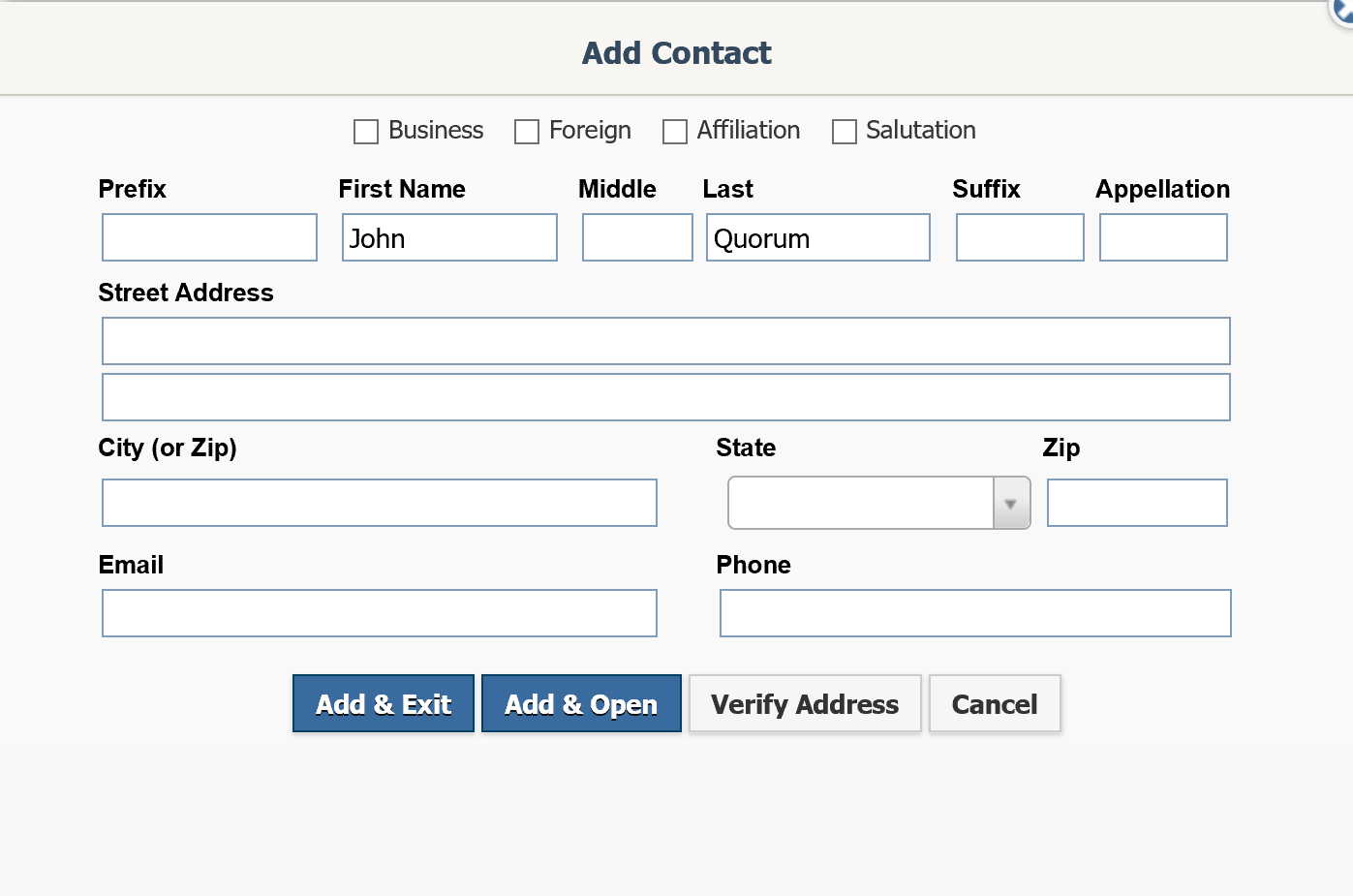
Copyright © 2020 Leidos Digital Solutions, Inc (DSI)

