Entering Data in the Contact Record
Most fields in IQ are self explanatory, however, some fields are predetermined from a list such as Prefix while other fields are free form.
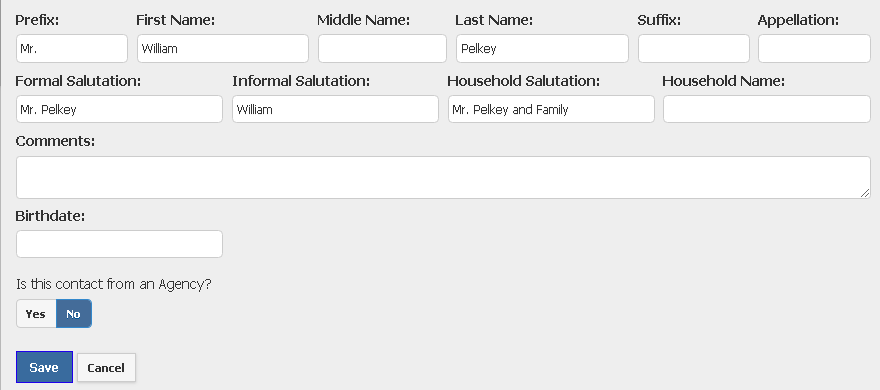
Prefix: Predetermined list that uses type-ahead search to find the appropriate prefix; Mr., Mrs
First Name: Free-form field used to capture first name of the Contact
Middle Name: Free-form field used to capture middle name or initial
Last Name: Free-form field used to capture the Contact's last name
Suffix: Free-form and selectable from a predetermined list; Jr., Sr.
Appellation: This free-form field is a carry over from Suffix. It's possible to have a suffix of Jr. and also an appellation of M.D.
Formal Salutation: This field uses the values from the Prefix (i.e. Mr.) and Last Name (i.e. Smith) and is auto populated once those fields are filled in.
Informal Salutation: This free-form field is automatically populated with the value entered in the First Name field (i.e. William). Note: If the first name is William, but the Contact prefers Bill, then enter Bill here.
Household Salutation: This free-form field uses the values entered in the Prefix (i.e. Mr.) and Last Name (i.e. Smith) fields to populate the Household Salutation of "Mr. Smith and Family"
Household Name: This free form is automatically populated with the value entered in the Last Name field (i.e. Smith) to generate the Household Name of "The Smith Family"
Comments: This field is used to record additional information about the Contact.
Birthdate: Use this field to record the Contact's date of birth. IQ displays the Birthdate and Age at the top of the Contact record.
Is this Contact from an Agency: Please click here to view Agency Contact information
Copyright © 2020 Leidos Digital Solutions, Inc (DSI)

