Use a Service Code to Create an Agency Contact
Agency Contacts are typically people that work at an outside agency or office and assist in resolving issues you are handling in IQ Services. Agency Contacts are distinguished by attaching an Agency Code to a Contact record. When that Agency Code is attached to a new Service record as a Service Code, all Contact records with the same code can be made to appear in the Service, and can be easily selected for messaging. This means you spend less time searching for your contact, and can also search and report on all contacts in an agency using the Agency Code or Category search.
Create an Agency Contact from an Existing Contact Record
1.Open the Services Menu, and select the Agency Contact option in the Create column.
2.In the New Contact section, type the information you know about the agency contact. Add the Agency Code or Agency Category at the top of the column. As you enter information, the results of the search appear in the list to the right.
3.If you have located the Contact record, but it does not have the Agency Code attached, check the box in front of the contact and use the Change button at the top of the list.
4.Select the option to Change Agency Contacts.
5.Add the Agency Code or Agency Category.
6.Use the Save button.
Create an Agency Contact in a New Contact Record
1.Open the Services Menu, and select the Agency Contact option in the Create column.
2.In the New Contact section, type the information you know about the agency contact. Be sure to add the Agency Code or Agency Category at the top of the column. As you enter information, the results of the search appear in the list to the right.
3.If you have not located the Contact record, use the Create New Contact button at the top of the list.
4.All information you entered is captured in the new Contact record. Edit the record as you wish.
5.Use the bread crumbs at the top of the record to return to the Agency Contact List.
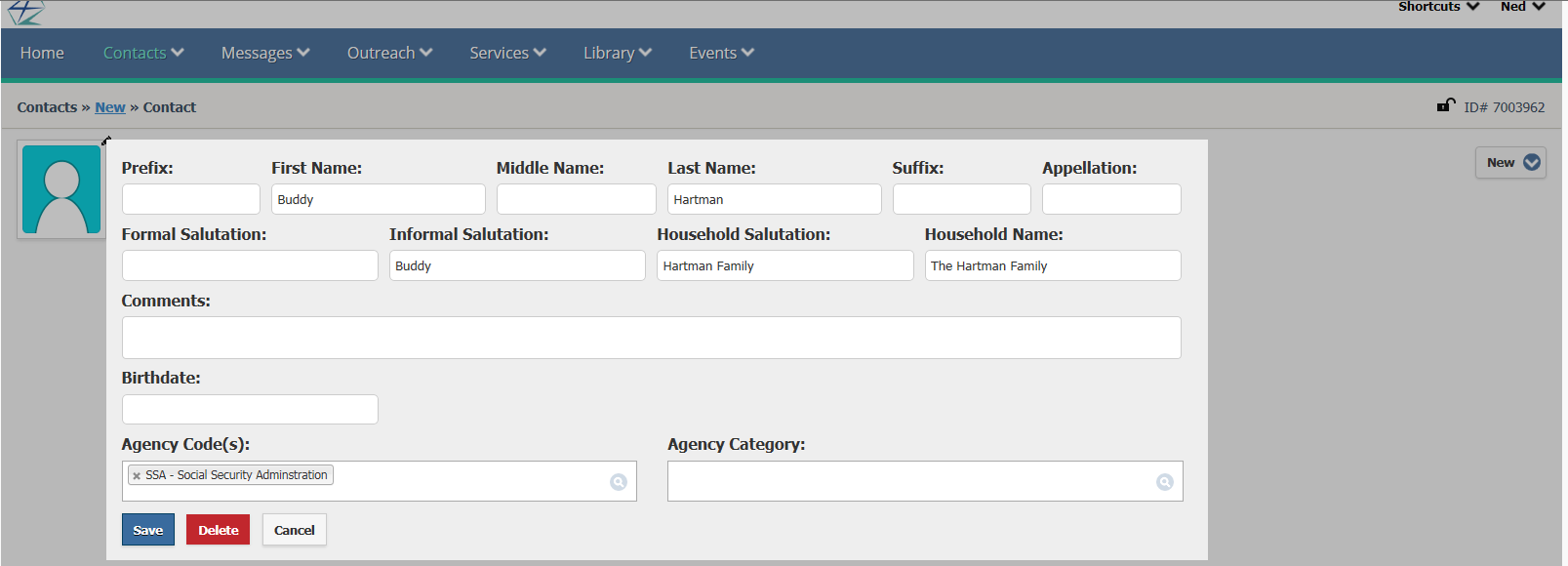
View Agency Contacts in a Service Record
In a Service record, all Contacts with the Service Code included in the record will appear on the Contacts tab in the Service. Usually these Agency Contacts are listed as Not Attached to the record. If you wish to attach an Agency Contact to a specific Service record, you can use the +Attach Contact Row Action to do so. This will display the contact on the General panel of the Service record with contact information listed below the name.
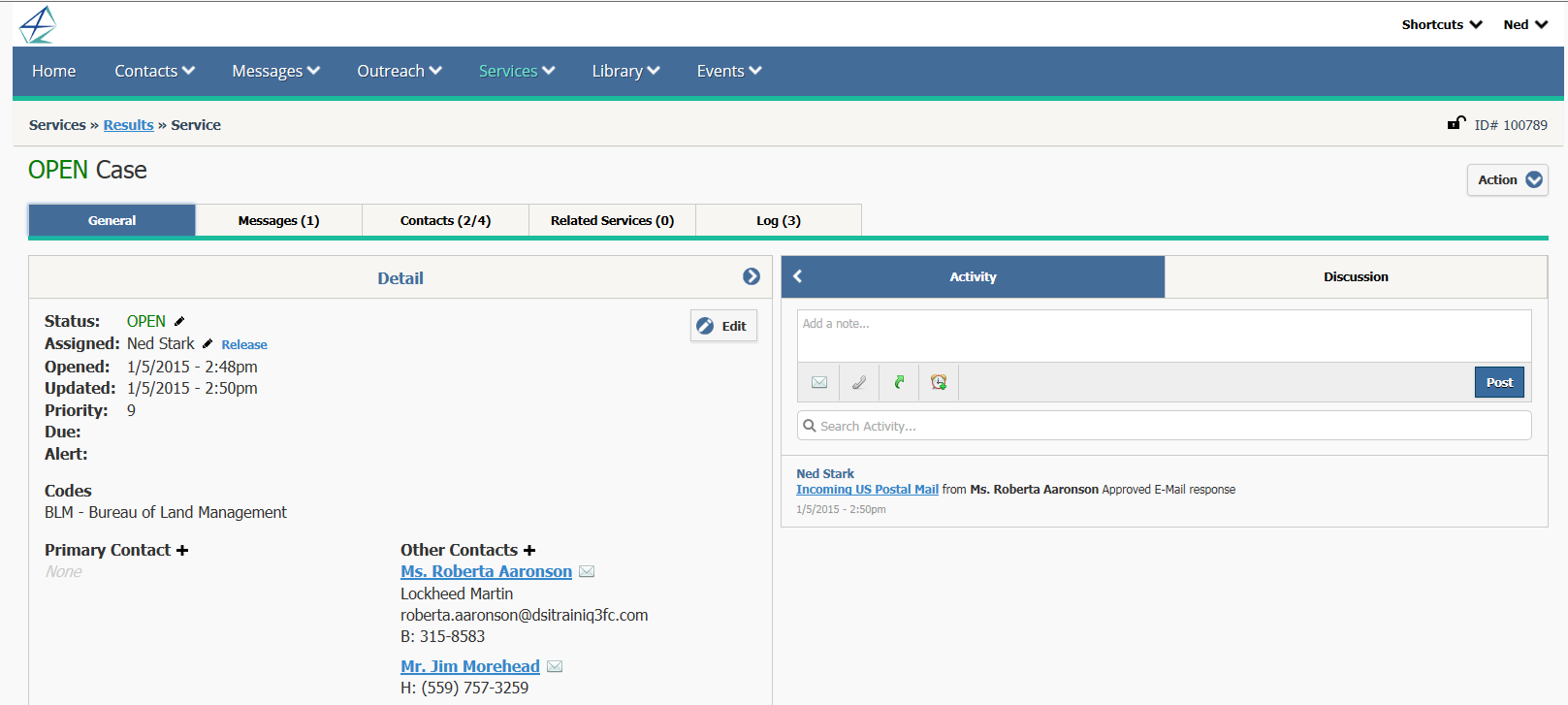
In a Service record, the Contacts panel displays 2 figures for Agency contacts. The first is the number of contacts attached to the Service record, the second is the number of Agency Contacts located by IQ that have a relevant Service Code attached.
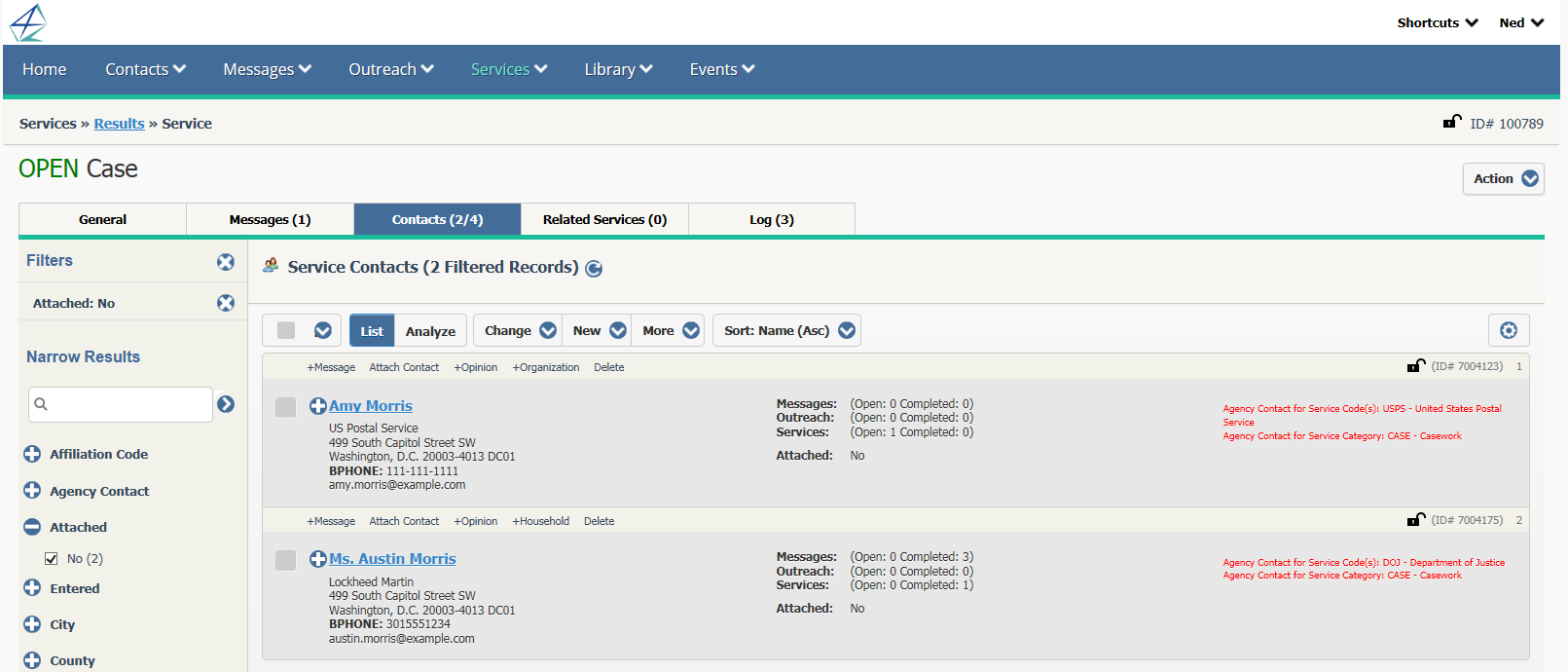
Copyright © 2020 Leidos Digital Solutions, Inc (DSI)

