Check for Duplicate Contact Records
Since records are added to IQ almost daily, it's inevitable that there will occasionally be more than one Contact record for the same person. IQ provides several ways for you to identify and merge duplicate records to help maintain a single Contact record for each person in your database.
Check for Duplicate Contact Records
1.Open the Contact record you want to check.
2.Select Duplicate Check in the Actions menu. IQ displays the Merge Potential Duplicates dialog.
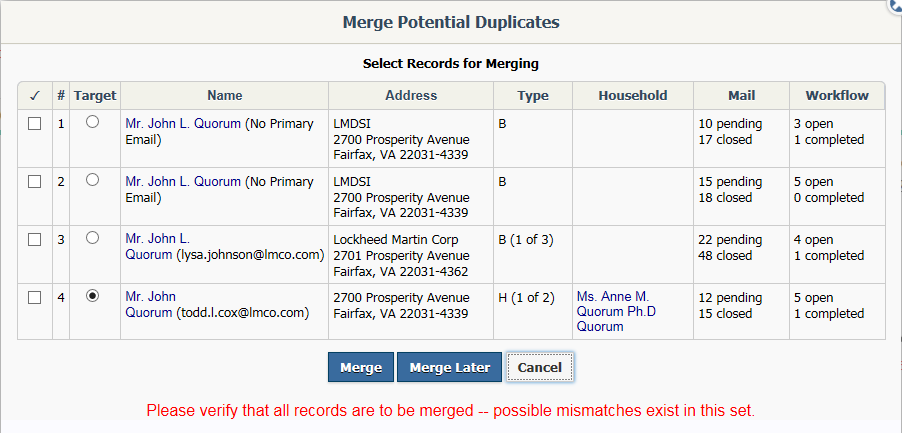
4.Select the Target record. This is the record that is most complete or accurate.
5.Select the Contact records you wish to merge into the Target record. Address, email, and telephone numbers will all be added to the target record. All Message and Services attached to all Contact records will also be included in the Target record.
6.Use the Merge button to merge all selected records immediately.
7.Use the Merge Later button to place the records into a Manual Set for merging at a later date.
Copyright © 2020 Leidos Digital Solutions, Inc (DSI)

