Add a Message Comment from the List View
You can add comments to a Message record from the Messages List View. This is very useful when you are handling a list of Messages.
Enter Comments in a Message List View
1.From the Messages Big Menu, locate the list of Messages you would like to view.
2.From the List View, locate the Message on which you would like to enter a Comment.
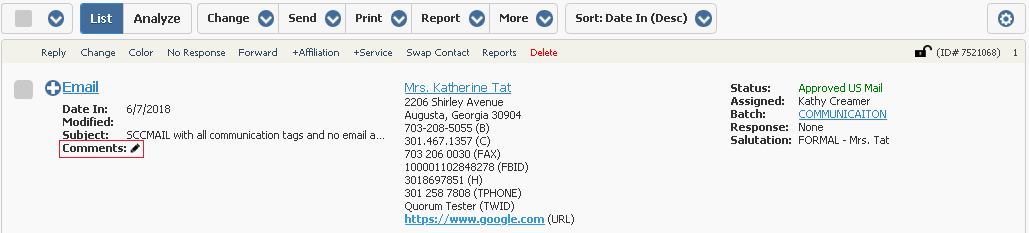
3.Use the Pencil icon ![]() to open a Comments field.
to open a Comments field.
4.Type your comments in the text box that appears.
.png)
Copyright © 2020 Leidos Digital Solutions, Inc (DSI)

