When creating a Service, you may decide to designate a Primary Contact or not. A Primary Contact is generally a person outside your organization that initiated the Service. In casework, the Primary Contact might be a constituent, or member of the public. In an internal process, the Primary Contact might be the person within your organization initiating a process.
In addition to a Primary Contact, there may be other people involved in a Service, such as a Legal Representative, Spouse, Deputy, or other Liaison with whom you need to communicate. In this case, you can attach additional Contact records to a Service in order to have communication information easily available for correspondence or telephone calls.
1.To attach additional Contacts to a Service, use the + icon to the right of the Other Contacts field.
2.Type the name of the Contact you would like to add in the Contact field. IQ uses a type-ahead search feature to locate Contacts.
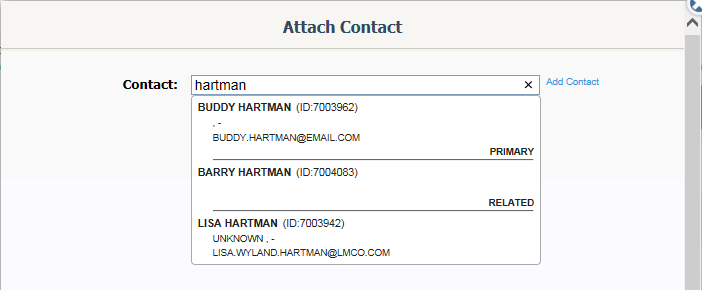
3.If the Contact appears in the list, click the Contact information, and select the Attach button. The selected Contact is now attached to the Service.
4.If the Contact has not been located, select the Add Contact link to the right of the Contact field.
5.Enter all information in the the Contact record.
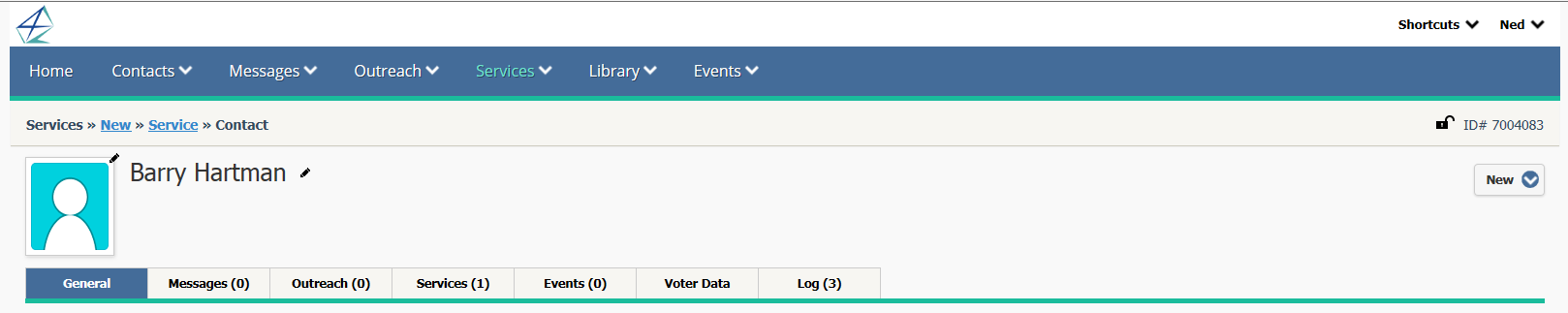
6.Use the Bread Crumbs at the top of the Contact record to navigate back to the Service. The new Contact record is now attached to the Service.
7.You can also use the Actions button to attach Contacts to a Service.
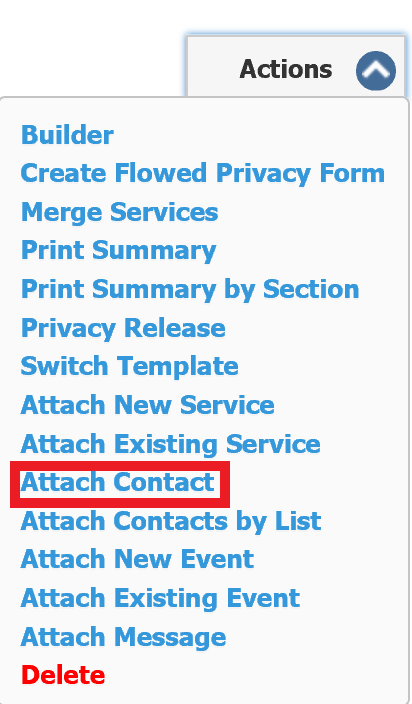
Detach Contacts from a Service
1.If you have added Contacts to a Service in error and would like to remove one or more, navigate to the Contacts tab in the Service record.
2.Locate the Contact you would like to Detach, and use the Detach Row Action.
3.The Contact record is no longer attached to the Service.
Copyright © 2020 Leidos Digital Solutions, Inc (DSI)

