Review Contacts
Before sending an Outreach, reviewing contacts should be the standard. During the review process, IQ conveniently reviews each contact record for valid email address, affiliation codes that have pop-up messages and even duplicate letters. Once contacts are reviewed, IQ affords you the ability to Move to Outreach, Move to and Open a New Outreach, or remove the contact from the Outreach.
To Review Contacts:
1.Locate and open the Message record that contains the unsent emails.
.png)
2.Open the Action button in the upper right corner of the Message record.
3.Select the Review Contacts action.
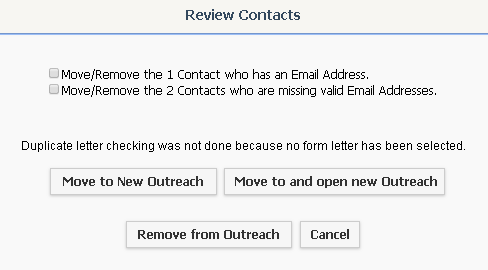
4.IQ displays the Review Contacts dialog with an explanation .
5.Select the checkbox in front of Move/Remove the X Contacts who were never sent this e-mail.
6.Select Move to New Outreach to move the records to an existing Outreach record, select Move to and open new Outreach to create a new Outreach record. move the unsent emails to that record, or select Remove from Outreach to remove the contact emails altogether.
Copyright © 2020 Leidos Digital Solutions, Inc (DSI)

