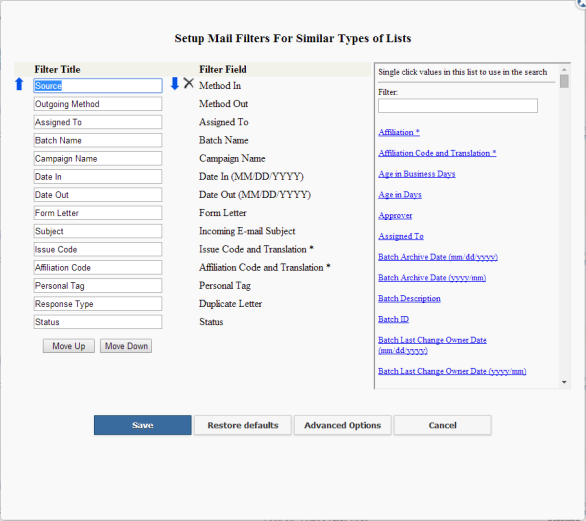Configure Filters in Any List View
The filters you use every day provide you with easy access to the records you want. You can remove filters you don't use, re-order filters in the list, and add new filters.
1.From the List View, click the gear icon![]() .
.
2.Select Set Up Filters.
|
|
3.Select the field you wish to use as a filter for the type of record you are viewing.
|
|
4.Use the Save button when you are finished.
|
Important Note: |
|
You can also use this feature to rename the filters. |
Copyright © 2020 Leidos Digital Solutions, Inc (DSI)