Send a Form Letter for Approval
A Form Letter is sent for Approval based on the Status of the Form Letter. The Status may be changed to Request Approval, and an approver selected. The Form Letter remains assigned to the owner, however notice is sent to the Form Letter Approver that they must look at the Form Letter and either approve or deny approval of the content.
1.Once a Form Letter has been created, change the Status of the Form Letter to Request Approval.
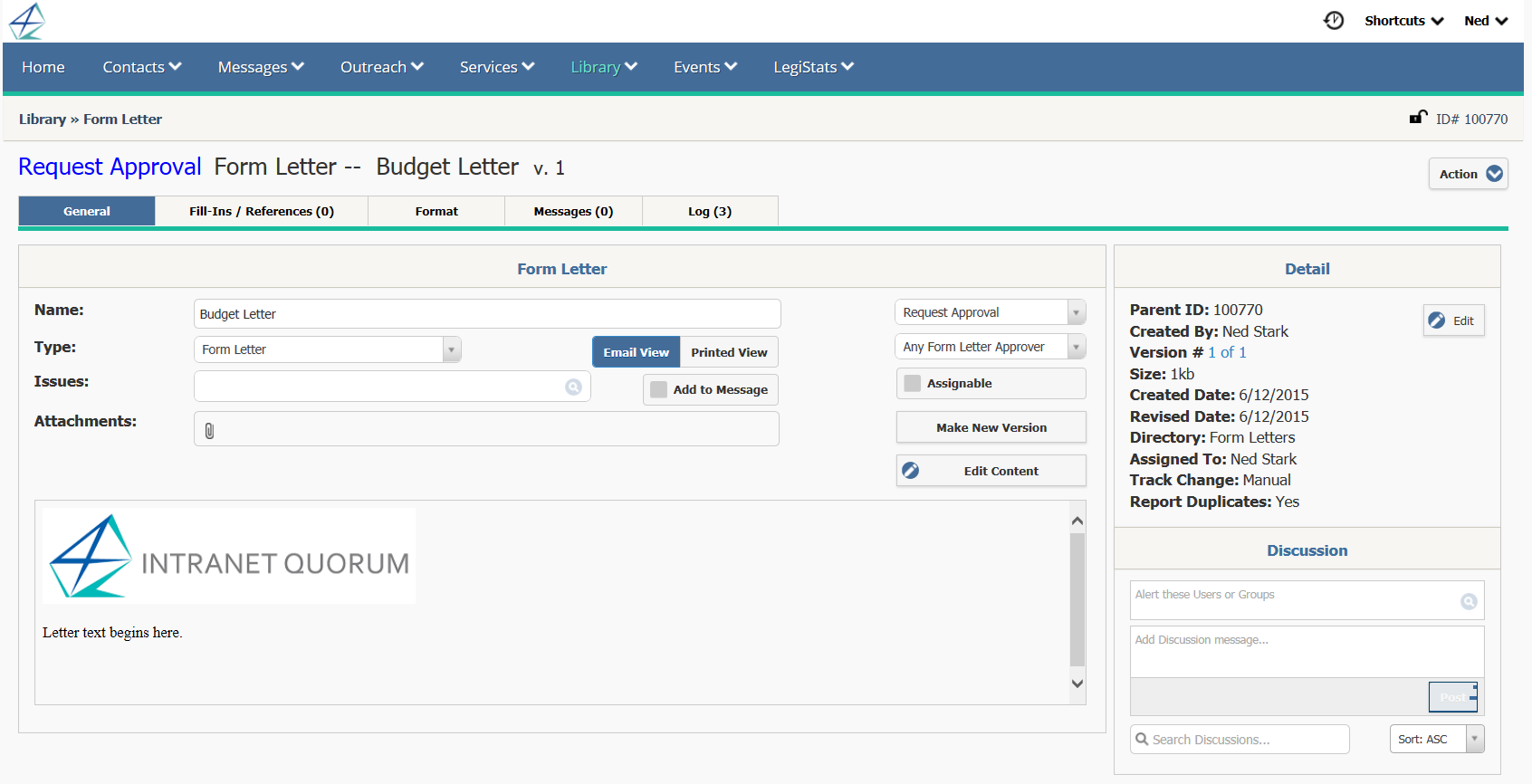
2.Select the Approver you wish to review the content of the Form Letter.
3.Form Letter owners will find reviewed Form Letters in the My Work tile on the IQ Home Page. Click or touch the My Work tile to access links to Approval Requests, Approvals Granted, and Approvals Denied.
4.Upon review, the Approver will either change the Status of the Form Letter to Approved, or to Denied Approval. Comments indicating the reasons for denying approval can be entered in the Description field of the Form Letter.
Copyright © 2020 Leidos Digital Solutions, Inc (DSI)

