Outlook Add-In
The IQ Outlook Add-In is a client program which must be installed on the user’s desktop using the Internet Explorer (IE)browser. The program integrates with Microsoft Outlook 2007, 2010, 2013 and 2016 and provides the user with additional Outlook functionality to send E-Mail message, Contact, and Calendar records to Intranet Quorum (IQ) via background web service processes. Note: There is no synchronization of data between the IQ Add-In and Intranet Quorum
IQ Outlook Add-In is a .NET 2.0 Windows form application which relies on components released by Microsoft after the original release of Office 2003, so the installation process must check for and properly install the necessary prerequisites. After installation is completed, the user must configure the program with the address of their IQ server and account ID.
Once installed, the program can be un-installed using the Windows Add/Remove Programs utility found in the Windows Control Panel.
Install Outlook Add-In
1.Launch IQ in Internet Explorer
2.Open Shortcuts and select Downloads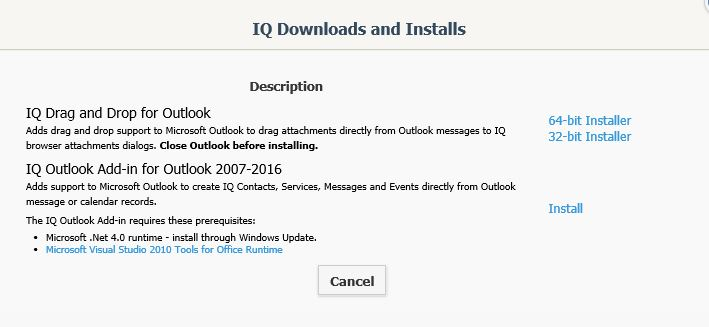
3.Click the Install link. Once installed, use the Outlook Add-In Feature Guide to configure.
Copyright © 2020 Leidos Digital Solutions, Inc (DSI)

