Attach a Contact to an Event
If you are creating an Event that is associated with an existing Contact record, you can attach that Contact record to the Event.
Attach a Contact
Once you have created the Event, you can easily attach an existing Contact record.
1.From the Event record, click the Action button in the upper right corner of the record.
2.Select Attach Contact.
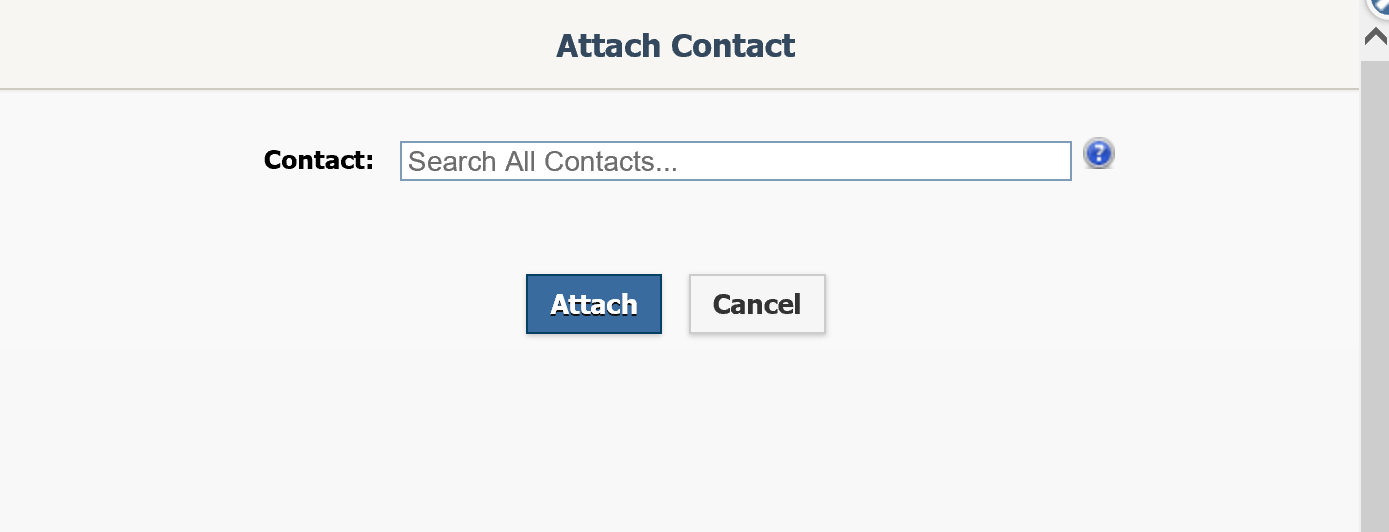
3.Type the name of the Contact you would like to add in the Contact field. IQ uses a type-ahead search feature to locate Contacts.
4.Once you have located the Contact, click the Attach button.
3.The Contact is located on the Contacts tab in the Event record.
Copyright © 2020 Leidos Digital Solutions, Inc (DSI)

