Mass Update Default Approvers
If your office is using the Approvers process for certain Issue Codes, you can mass update the Default Approvers. This is very useful when a staff member is departing your organization.
Mass Update Default Approvers
1.From the Messages Big Menu, select Codes. When the dialog box displays, select Issue to display all active and archived codes. 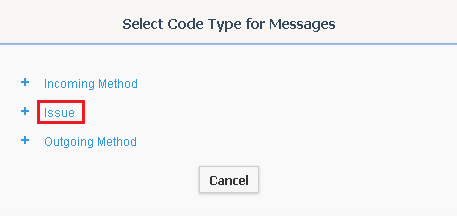
2.From the list view, place a check mark next to the Issue Code(s) you'd like to update.
3.On the Menu Bar, select the Change. From the drop-down menu select Default Approver.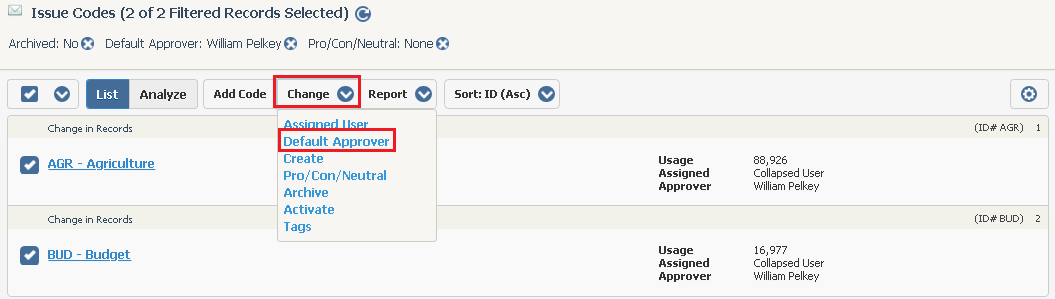
4.From the User drop-down menu, select the staff name and click Save to update. If your organization utilizes Pro/Con/Neutral positioned based Issues, be sure to add the check mark to update. 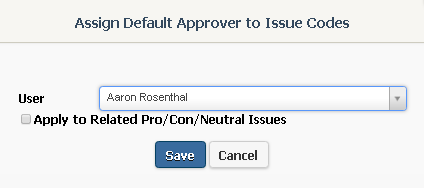
Copyright © 2020 Leidos Digital Solutions, Inc (DSI)

