Search Contacts by Communication Type
Email or Online Info
If you know the complete email address (i.e. john.smith@abc.com) or online info (i.e. www.washingtonpost.com), type it in the field. To do a partial search on an email address or online info, use the asterisk (*) with the string as in the following examples:
•*@abc.com would find all records with email addresses or online info ending in @abc.com
•john.smith* would find all records with email addresses or online info beginning with john.smith
•*washington* would find all records containing the string washington anywhere within the email address or online info
Phone Number
Type the complete phone number in the field to find Contact records with that phone number. The number can be any type: Home, Business, Fax, etc. You may use a wildcard character (* or %) to search for partial phone number information. For example, a search for 937* would find records with phone numbers that begin with 937, *537-2271 would find those with phone numbers ending with that string, and *225* would find numbers containing that string at the beginning, middle or end. Note: IQ searches ALL communication types including imail (email addresses) and removes all non-numeric characters such as ( or - when it constructs the SQL for the Phone Number search. This means that the search results may contain People records that do not have a Phone Number, but have an email address with the string. For example, a Phone Number search for 703* would find an email address of jsmith703@yahoo.com.
1.From the Contacts Big Menu select By Communication under Find Contacts.
2.Select either Email or Online Info or Phone Numbers.
3.Type the full or partial email address or phone number (see above for details).
4.Click the Search button.
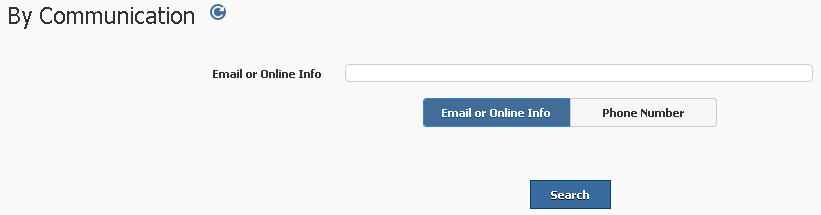
Copyright © 2020 Leidos Digital Solutions, Inc (DSI)

