Name Begins With
Finds all names that match exactly, as well as those that match and have additional characters. For example, if you search for the last name Smith, the search results will contain Smithfield and Smithson, as well as Smith. If you include a first name, matches are based on the first three characters of the first name and nicknames. For example, if you search for the first name Tim, the results will include Tim and Timothy but not Tom. If you search for Jo Jacob, the search returns all records with the name Jo Jacob, as well as records for Joseph Jacobs, Joe Jacobson, Joann Jacobs, and so forth. If you search on first name Thomas, the search returns all records with the first name Thomas, Tom and Tommy. If you include a middle initial in your search, results include those records with a matching middle initial or a middle name that begins with that initial. If you include a middle name, search results include those records with a matching middle name.
Name Sounds Like
Searches for all records with last names whose soundex (i.e. alphanumeric code) matches the last name you entered in this field. If you search for the last name Smith, for example, records with a last name of Smithe, Smyth, Smythe, as well as Smith are returned. If you include a first name, the search is for a match on the first three characters of the first name and nicknames. If you include a middle name or initial in your search, results include only those records with a matching middle name or initial or none at all.
1.From the Contacts Big Menu, select By Name in the Find Contacts column.
2.Enter the the full or partial name of the individual you're searching for (see above info for details).
3.Select Name Begins With or Name Sounds Like (see above info for details).
4.Click the Search button.
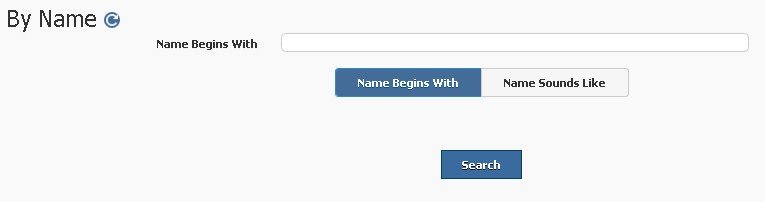
Copyright © 2020 Leidos Digital Solutions, Inc (DSI)

