Editing Service Notes
1.Locate the service that contains the note in which you'd like to edit
2.On the right side in the Activity section locate the note that you'd like to edit
3.Click on the pencil icon to edit the note.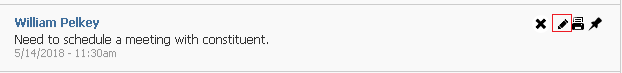
1.Locate the service that contains the note in which you'd like to edit
2.On the right side in the Activity section locate the note that you'd like to print
3.Click on the print icon to print the note.
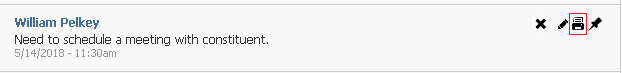
1.Locate the service that contains the note in which you'd like to edit
2.On the right side in the Activity section locate the note that you'd like to pin to the top
3.Click on the pin to the top icon.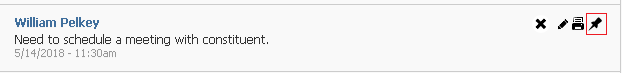
Applying Record Security to Note
1.Locate the service that contains the note in which you'd like to edit
2.On the right side in the Activity section locate the note that you'd like apply security
3.Click on the lock icon.
NOTE: Only users with appropriate security will have the lock icon visible. Lock ID number 86 in the Services Module
Copyright © 2020 Leidos Digital Solutions, Inc (DSI)

