Configure Outlook to Synchronize Colors
1.If you are going to use Colors in IQ, AND you are going to synchronize with Outlook, you must configure the colors you want to use on your Outlook calendar. To do this, locate any scheduled event in your Outlook Calendar and use the right-click option on your mouse.
2.Select the option to Categorize.
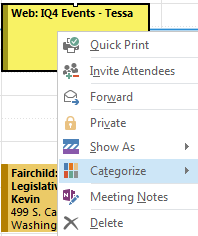
3.You will see all colors that have been configured in the list. To set up colors that have not been configured, use the All Categories option.
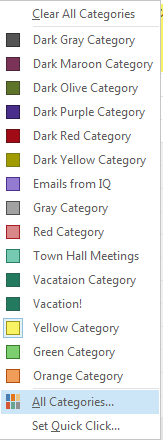
4.Use the New button to add a color to your list. You can name your color in Outlook to correspond with its use in IQ, for instance, Vacation, or Town Hall Meeting, or Conference Room #2, depending on how you are using the colors in IQ.
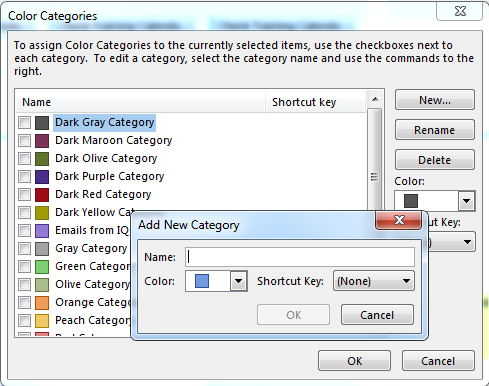
Copyright © 2020 Leidos Digital Solutions, Inc (DSI)

