Create Event Code
1.Open the Events Big Menu and select Codes from the Utilities column.png)
2.Select the type of code you would like to create. Clicking the name of the will display a list of active and archived codes. Clicking the + symbol will display the new code dialog box. In this example we will select the + symbol for Event Locations.png)
3.Enter the ID for the Event Location and the Translation. These are the only required fields.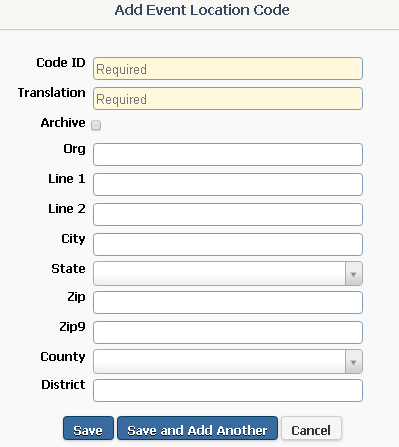
Code ID: Is the short name for the code
Translation: Description of the code
Archive: If the code (Location) is no longer valid, place a check mark in the box
Org: If the location is an Organization, enter the name here
Line 1: Street address of the location
Line 2: Enter the suite number here if applicable
City: Enter the city name
State: Use the drop down menu to select a state
Zip: Enter the zip
Zip9: Zip code plus the zip extension. example; 12345-6789
County: Enter the county of the location
District: Enter the district if applicable.
4.Click the Save button. If you have other Location to enter select Save and Add Another.
Copyright © 2020 Leidos Digital Solutions, Inc (DSI)

