eNewsletter Reports
Running reports on eNewsletters provides detailed analysis of information; Open Rates, Subscribe/Unsubscribe, Hard and Soft bounces ect.
Running analysis report for eNewsltters
1.From the Outreach big menu select "Reports" from the utilities column
2.Select the "eNewsletter Report"
3.From the drop down menu, select the eNewsletter you would like to analyze. NOTE: You can also email the report by selecting the "Email Report" option
4..png)
5.Select "Run Report"
6.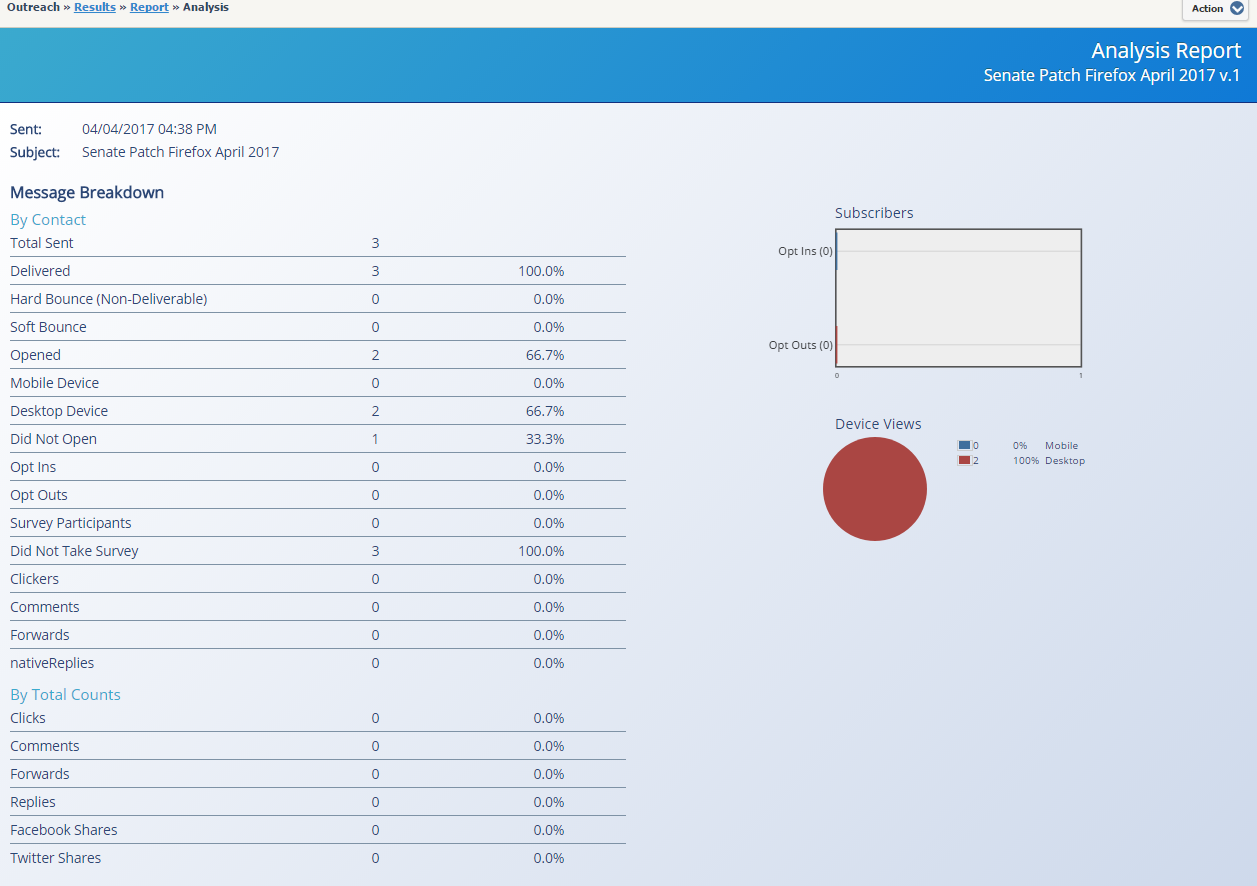
7.If desired, you can print the report by going to the Action Menu and selecting Print Report. 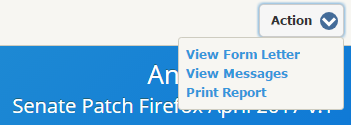
Copyright © 2020 Leidos Digital Solutions, Inc (DSI)

