Archived Addresses
An address, which is associated with a completed USMAIL Message record, is automatically Archived if that address is changed or deleted. The old address is retained as an Archived Address and the Log panel, inside the Contact record, will contain a link to view the Message records associated with the archived address.
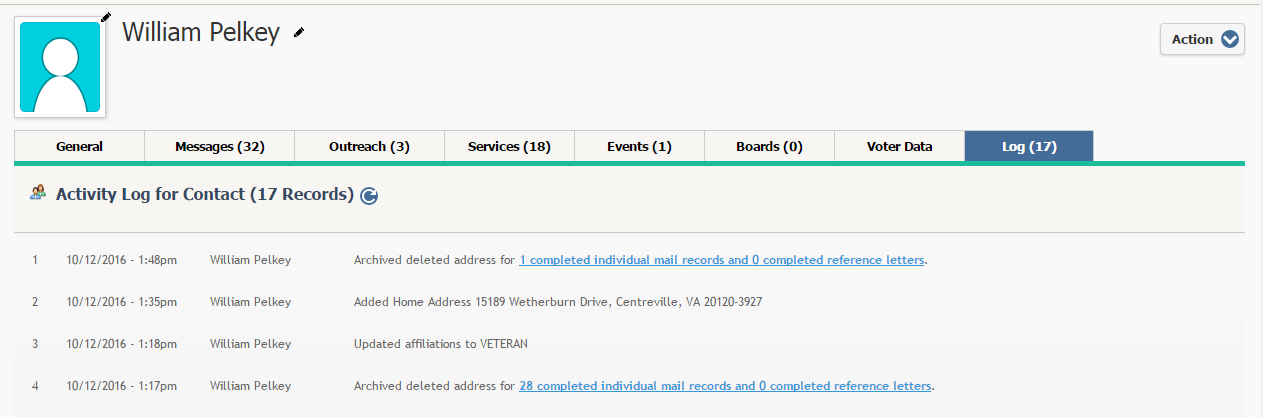
View Messages sent to an Archived Address:
1.Access the Contact record and open the Log tab.
2.Look for entries which begin with "Archived delete address for" or "Archived address for".
3.Click the link to view the messages sent to the archived address.
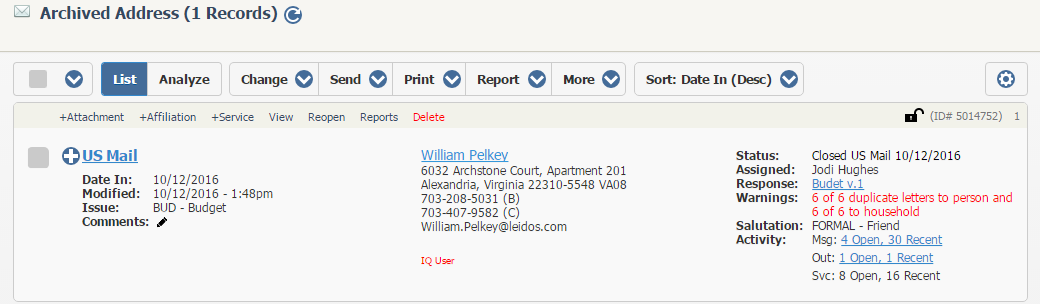
Copyright © 2020 Leidos Digital Solutions, Inc (DSI)

