Forward a Message
You can forward a messages from IQ if the messages is in a completed status.
1.Locate the message that you'd like to forward
2.Select the Actions menu from the upper right corner(1).png)
3.Select the Forward button to send message
4.Clicking the More button will take you to the message and allow for additional text.
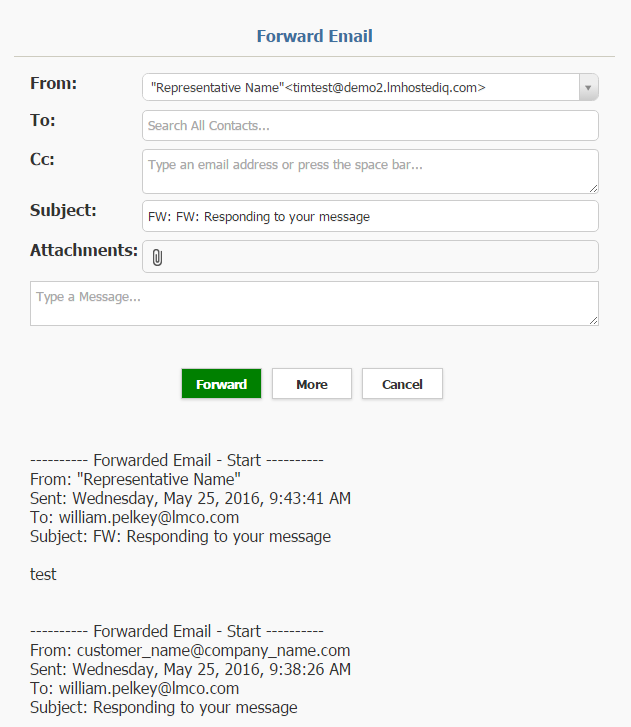
Copyright © 2020 Leidos Digital Solutions, Inc (DSI)

