Audience Builder
IQ offers an audience builder feature to create a selected list of Contacts based on criteria such as Affiliations, Issues, Age, Voting History, etc., which can be used in eNewsletters and other Outreach.
Create an Audience
1.Open the Contacts menu and select Audience from the New column.
2.IQ displays the Audience Builder with the Audience Characteristics section expanded.
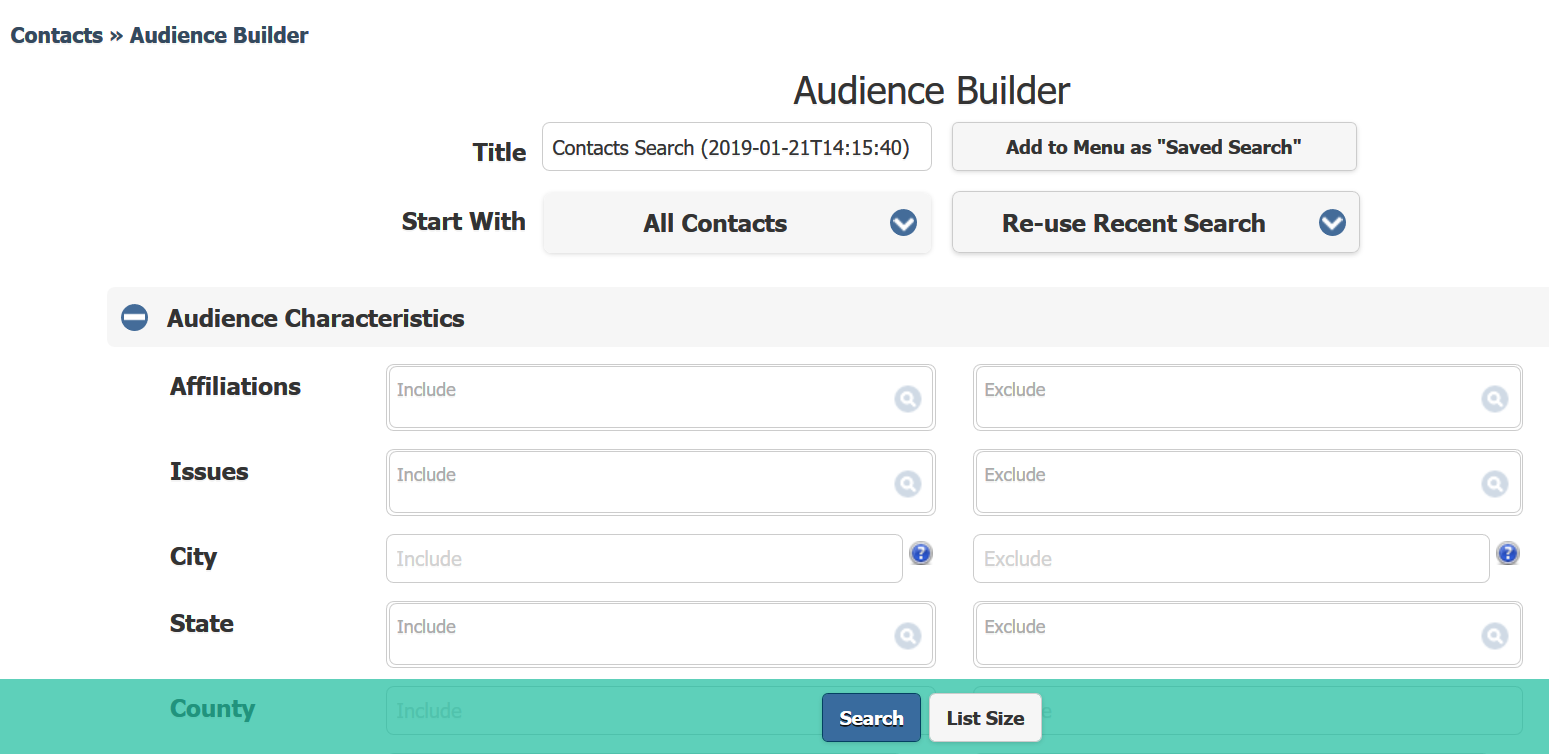
3.IQ automatically populates the Title field with "Contacts Search (2019-01-21T08:17:45)", however, you may remove the default name and give your list a more meaningful title.
4.To add this audience as a Saved Search, click the Add to menu as "Saved Search" button. Note: Selecting the "Saved Search" will activate the "Share" with staff feature.
5.Select the list of Contact records you would like to use from the Start With drop-down menu. You also have the option to start with previously saved lists in this field. If you would like to start with a recent search, open the Re-use Recent Search drop-down menu and select the search.
6.Select the criteria you would like to use for your search.
.png)
7.If you would like to see the list size, select the "List Size" button. This displays the approximate number of records that will be returned.
8.Select Search to execute the search.
9.All Contacts appear in a List View.
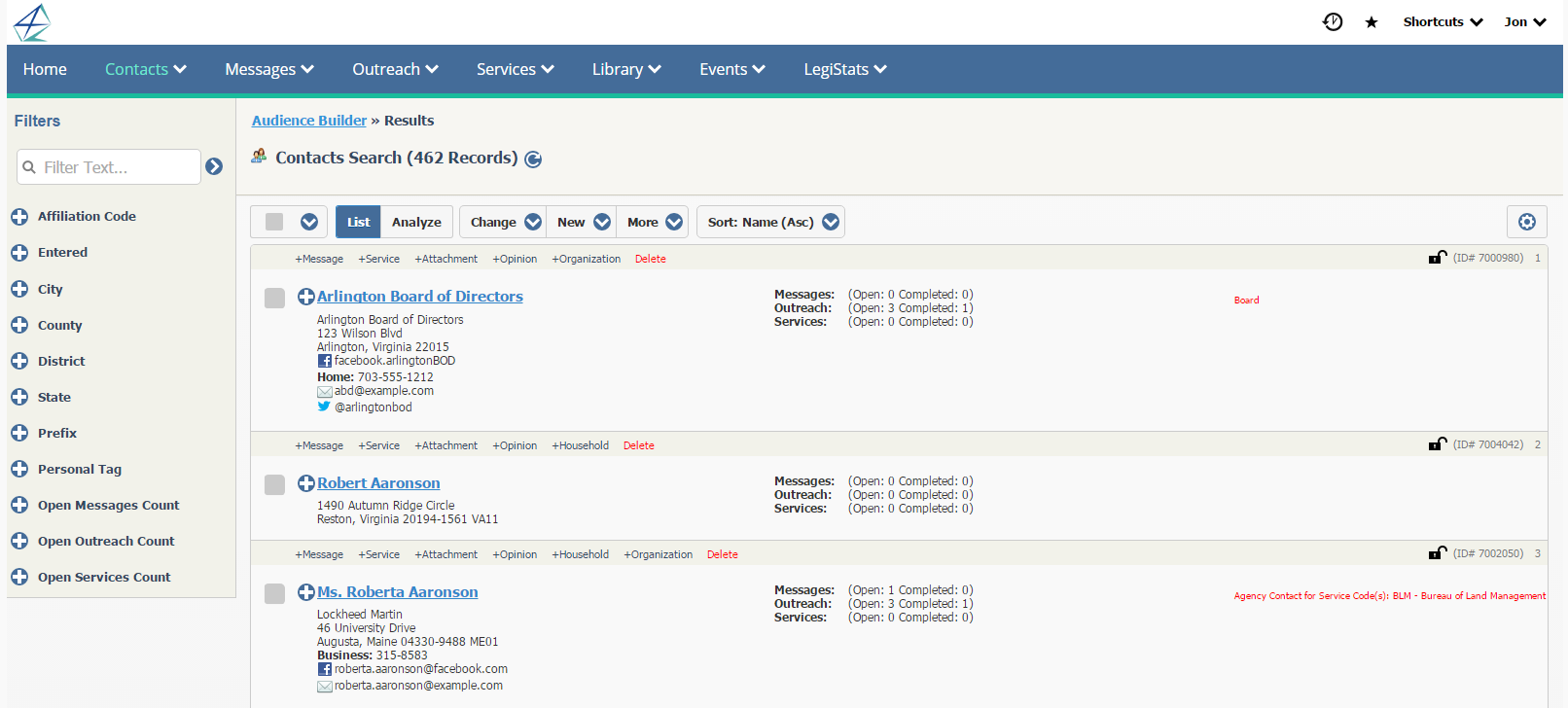
|
Important Notes: |
|
If you choose more than one option in any category, IQ automatically will conduct an "OR" search, including every Contact record that has any of the selected criteria. Archived Affiliation Codes are available for searching. Archived codes are placed below active codes and will being with "Archived" to assist with distinguishing them from active codes. |
Copyright © 2020 Leidos Digital Solutions, Inc (DSI)

