Mass Update Contact Records with an Affiliation Code
There are times when you will need to add or remove affiliation codes from multiple Contact records at the same time. If you have the appropriate security rights, you can update affiliation codes en mass.
Add Affiliation Code to Multiple Contact Records
1.Search for the Contact records that are being updated.
2.From the List Results page, select all records. .png)
3. Open the Change menu and select Affiliation. IQ will display the Add or Remove Affiliation Codes dialog with Add Selected Affiliation checked by default.
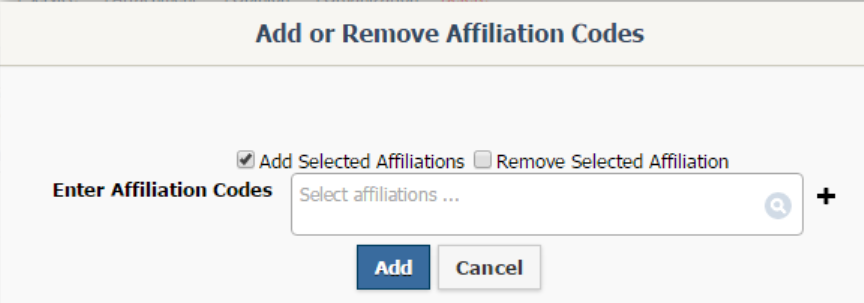
4.Select the affiliation code and click Add. This will add the code to all selected Contact records.
Remove Affiliation Code from Multiple Contact Records
1.Search for the Contact records that are being updated.
2.From the List Results page, select all records..png)
3.Open the Change button menu and select Affiliation.
4.Check the Remove Selected Affiliations option.
5.Select the affiliation code and click the Remove button.
.png)
Copyright © 2020 Leidos Digital Solutions, Inc (DSI)

