If your office is using the Opinion entry option, all opinions recorded appear in the Opinion Center. This feature displays all opinions registered both on the current day, as well as cumulatively for the previous 30 days.
Opinion Center
1.To view the Opinion Center, open the Messages Big Menu.
2.Select Opinion Center from the Find Messages column.
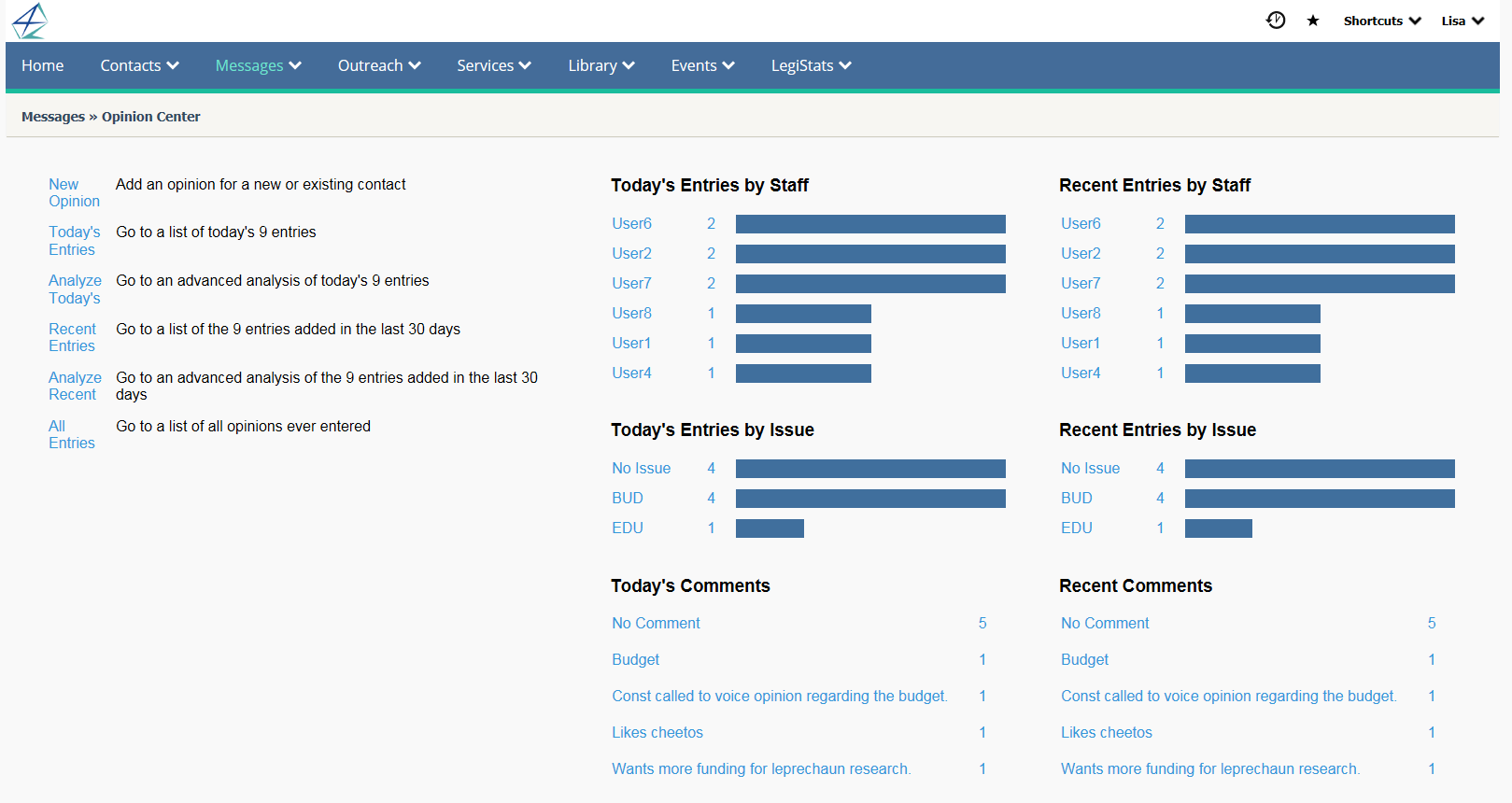
3.Select an option in the left column to: Create a new opinion, view a list of all opinions entered today, analyze all opinions entered today, view a list of all opinions entered in the past 30 days, analyze all opinions from the last 30 days, or view all opinions ever entered.
4.Select an option in the center column to: view all entries made today by any staff member, view all entries made today on a particular issue, or view the entries made today with a specific comment.
5.Select an option in the right column to: view all entries made in the past 30 days by any staff member, view all entries made in the past 30 days on a particular issue, or view all entries made in the past 30 days with a specific comment.
Copyright © 2020 Leidos Digital Solutions, Inc (DSI)

