Create a Board Member Record
Board Member records are created for people in order to reflect their status as a current Board member, or to record that they are applicants, appointed members, form members, etc. Board Member records contain other information related to members, such as member characteristics, seat assignment, appointment and term information.
Add a new Board Member by locating or creating a Contact record, then associating it with the Board. This association creates a new record - the Board Member record - which allows you to track additional information relative to the Board.
A new Board Member record is created for each new appointment or term. Therefore, a single Contact record may have multiple Board Member records for the same Board.
To Create a Board Member Record
1.Open the Boards Big Menu.
2.Select New Board Membership.
OR
1.From the Board Record, open the Action button.
2.Select New Board Membership from the list.
3.Locate or create a Contact record.
4.Select Attach.
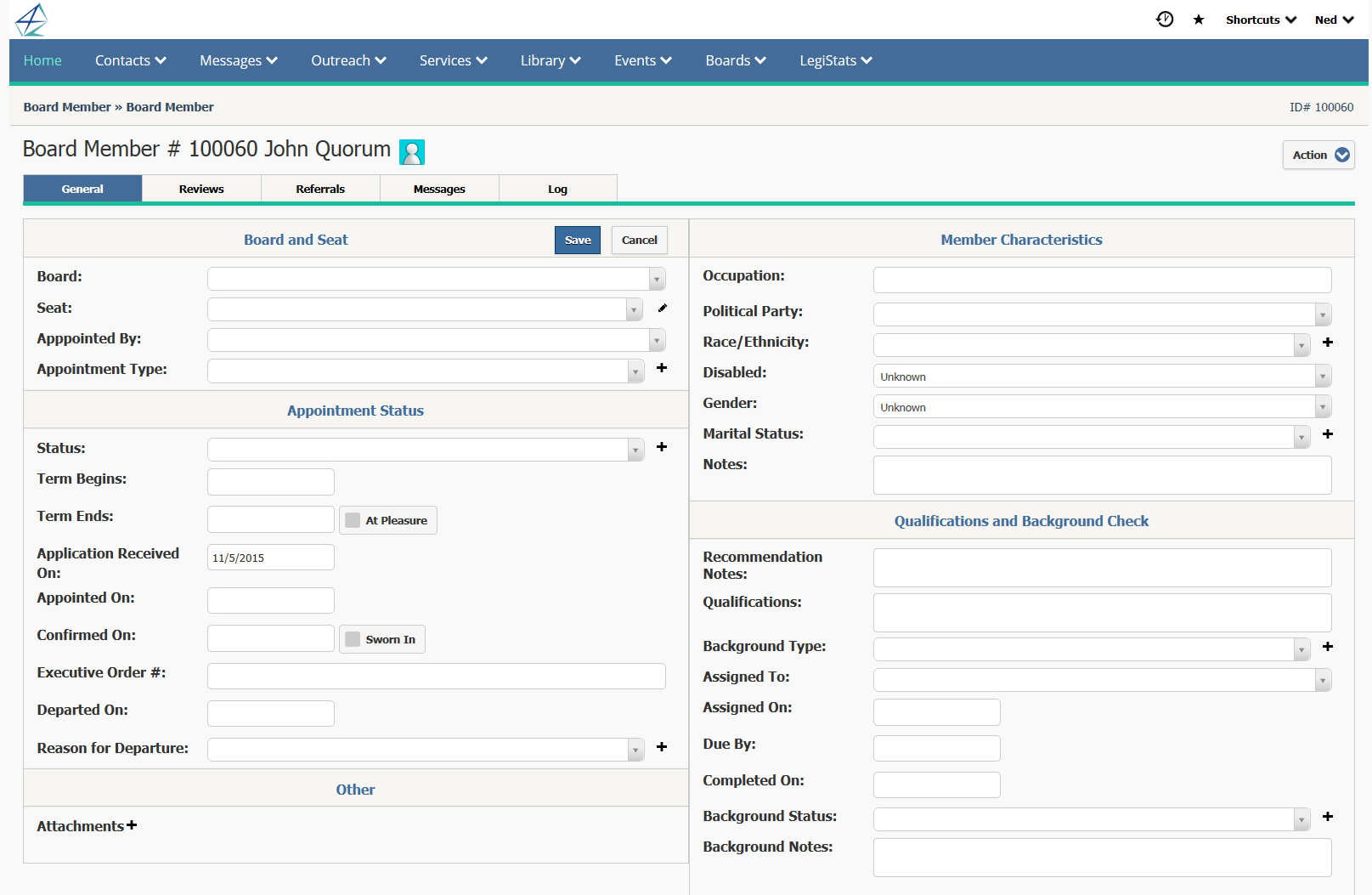
5.In the Board Member record, select the Board with which this member will be associated.
6.Select the Seat on that Board.
7.If this is an appointed member, select an option in the Appointed By field.
8.If this is an appointed member, select an option in the Appointment Type field.
9.All of the fields in the Appointment Status section apply to appointed members. Fill out the information in this section as it is applicable to this Board Member.
10.The fields in the Member Characteristics section are optional and may not apply to every situation. Fill out the fields that are applicable to this Board Member.
11.The fields in the Qualifications and Background Check section are optional and may not apply to every situation. Fill out the fields that are applicable to this Board Member.
Reviews Panel
The Reviews Panel lists all review that have been conducted or are currently being conducted on the Board Member.
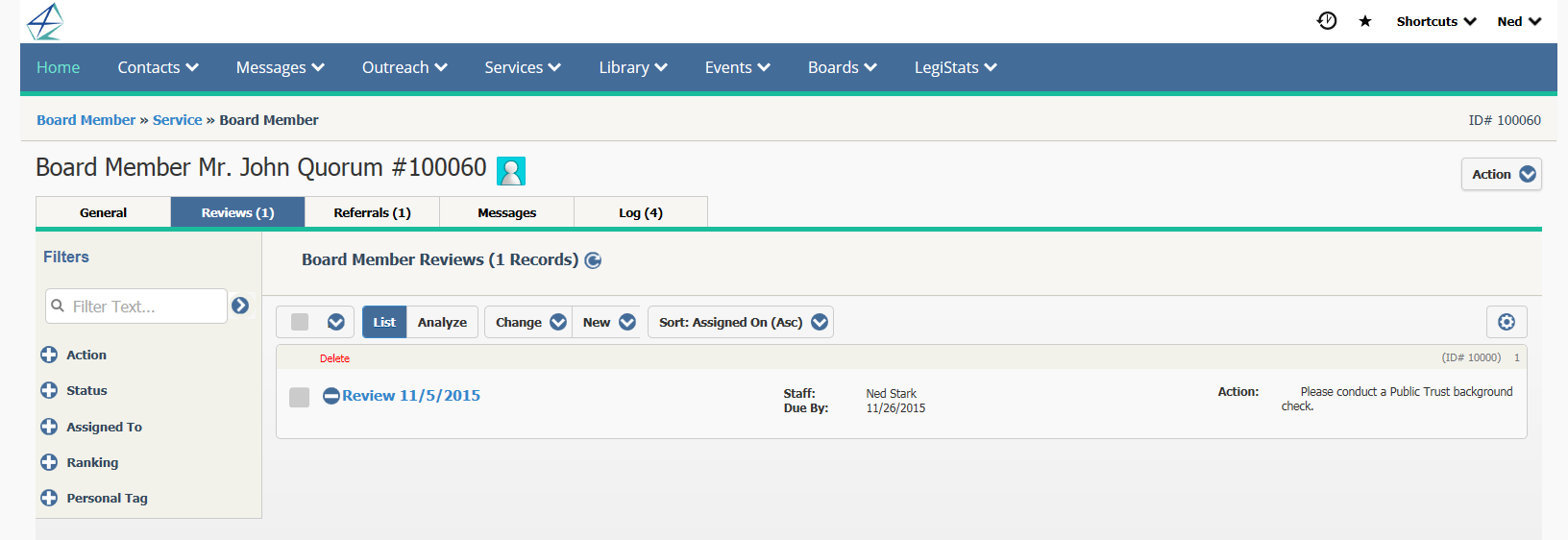
Referrals Panel
The Referrals Panel displays all referrals that have been collected for a Board Member. Referrals are generally created as Services, so that information can be gathered and attached over time. The Referring person, and the Referral Service are links in each Referral row.
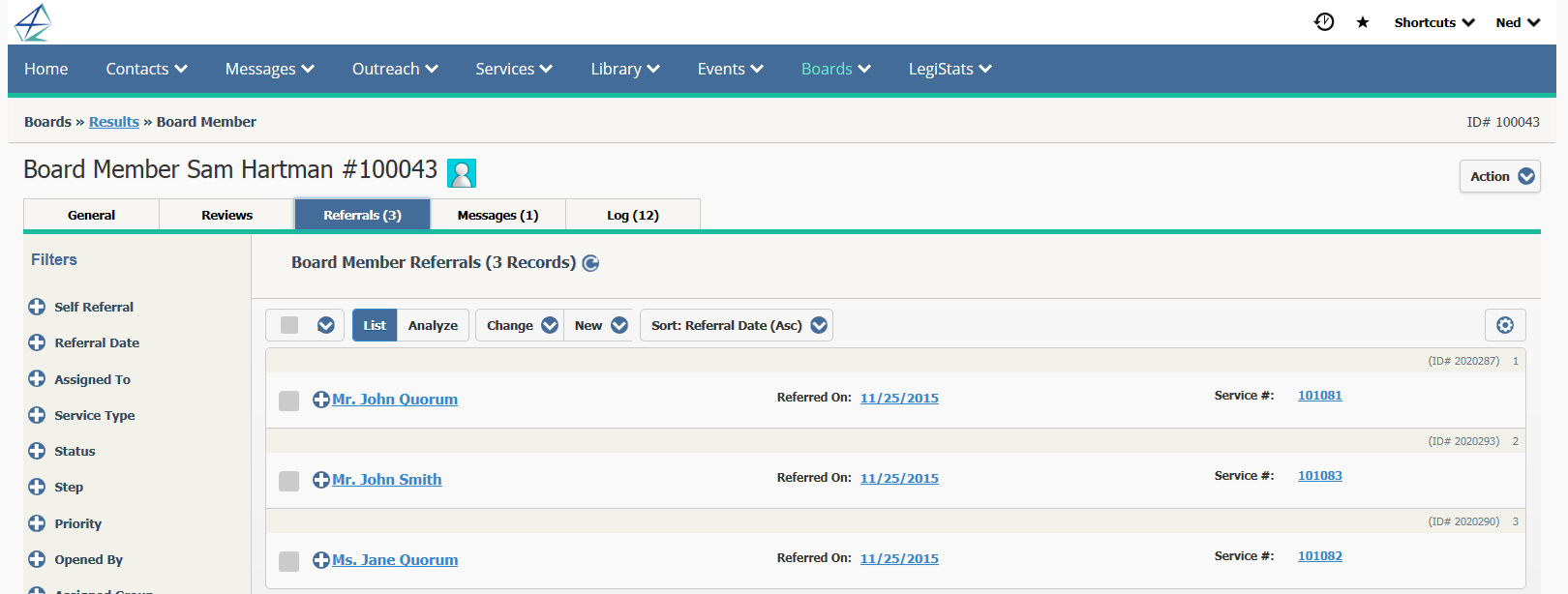
Copyright © 2020 Leidos Digital Solutions, Inc (DSI)

