Add a Membership
You can add a new member to a Board from the Seats panel, and associate that member with a particular seat. You can use the same process to replace a departing member with a new member.
To add a Membership:
1.From the Seats panel, select +Membership from the Row Action for the seat you are occupying. Or, from the Board record, open the Action button and select New Board Membership.
2.Locate or create a Contact record for the new Member.
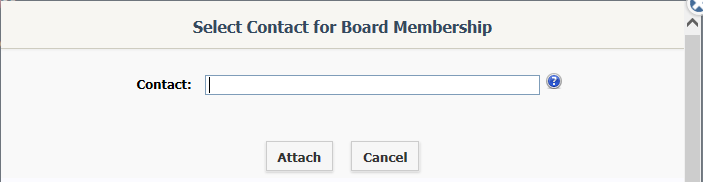
3.Select Attach.
4.Determine if you would like to copy the term date information from the previous member. Select OK to copy, Cancel to continue.
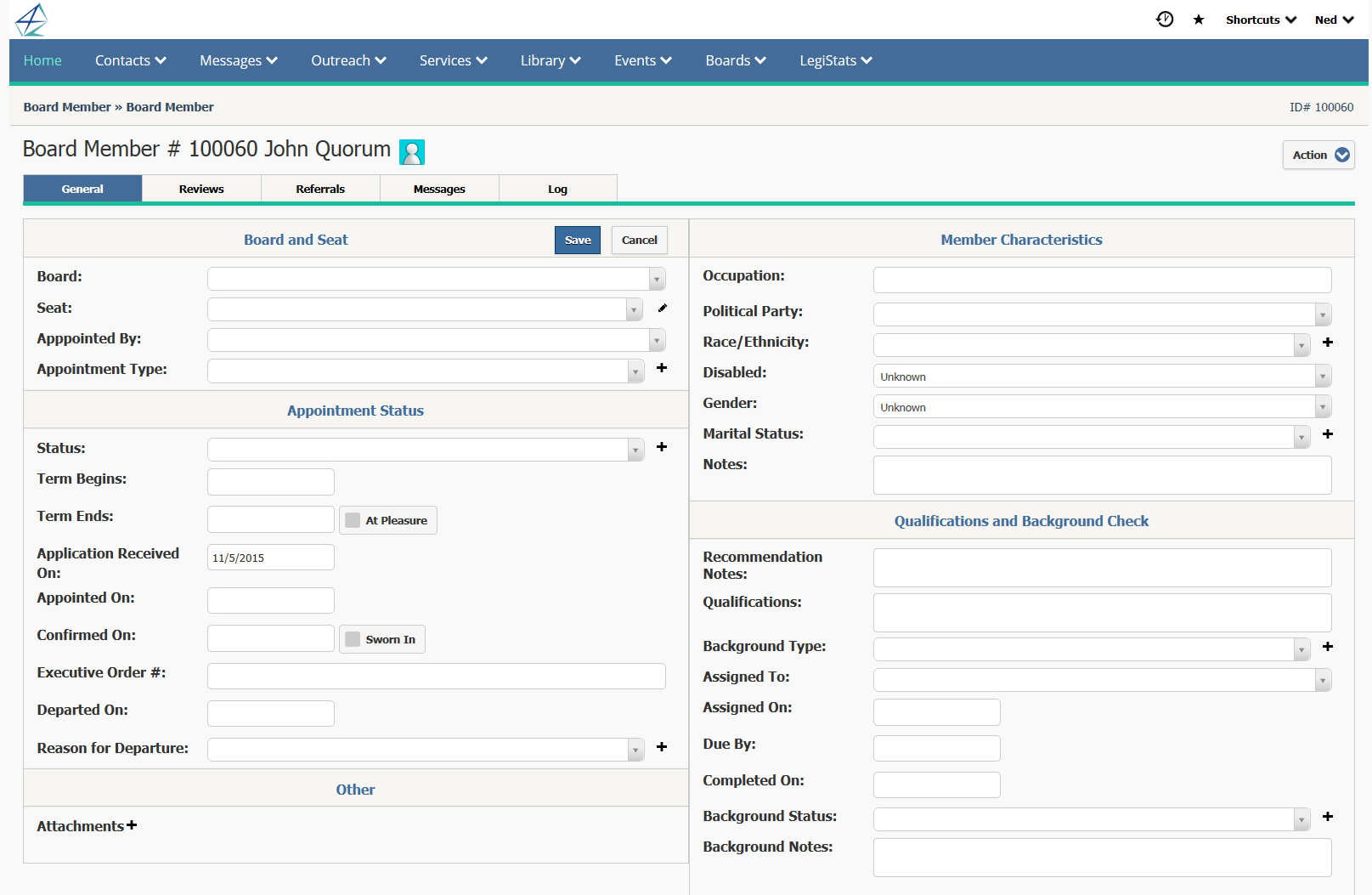
5.Enter all appropriate information in the Board Member record.
6.The Status indicates whether this Member is a current seated member, a prospect, nominated, or declined. Making a selection in this field will provide accurate information in Board Vacancy searches and report.
7.Not all fields are required for each Board Seat. Fill in the ones that apply.
Copyright © 2020 Leidos Digital Solutions, Inc (DSI)

