Web Form List View
You can view all your Web Forms in a List View. Expand all rows to see the contents of the web form, test the web form, and launch it in your browser. You may also Analyze a web form graphically from the Analyze View.
Search for Web Forms
1.To locate existing Web Forms, open the Outreach menu and select All Web Forms.
.png)
2.All existing Web Forms are displayed in a List View.
3.Use the filters on the left to locate a subset of web forms.
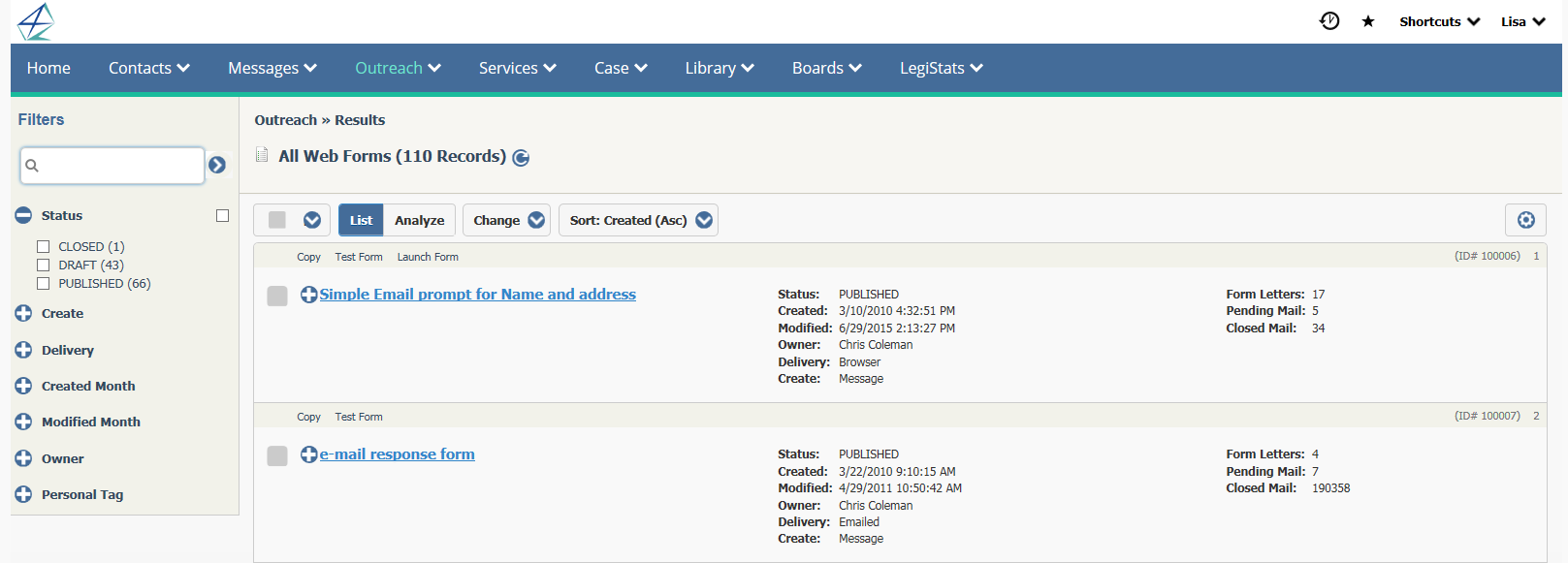
Test Web Forms
1.To test a web form, locate the Web Form in the List View.
2.Select the Test Form in-row action.
3.IQ opens the web form in the browser, so you can enter enter data to test the web form.
Launch Web Forms
1.To launch a web form, locate the Web Form in the List View.
2.Select the Launch Form in-row action to open the Web Form in your browser.
3.You can enter data and submit the webform.
Analyze Web Forms
1.To Analyze a Web Form, select the Analyze button at the top of the List View.
2.Use the Group button to select which data elements you want to Analyze.
3.IQ displays the results in bar graphs.
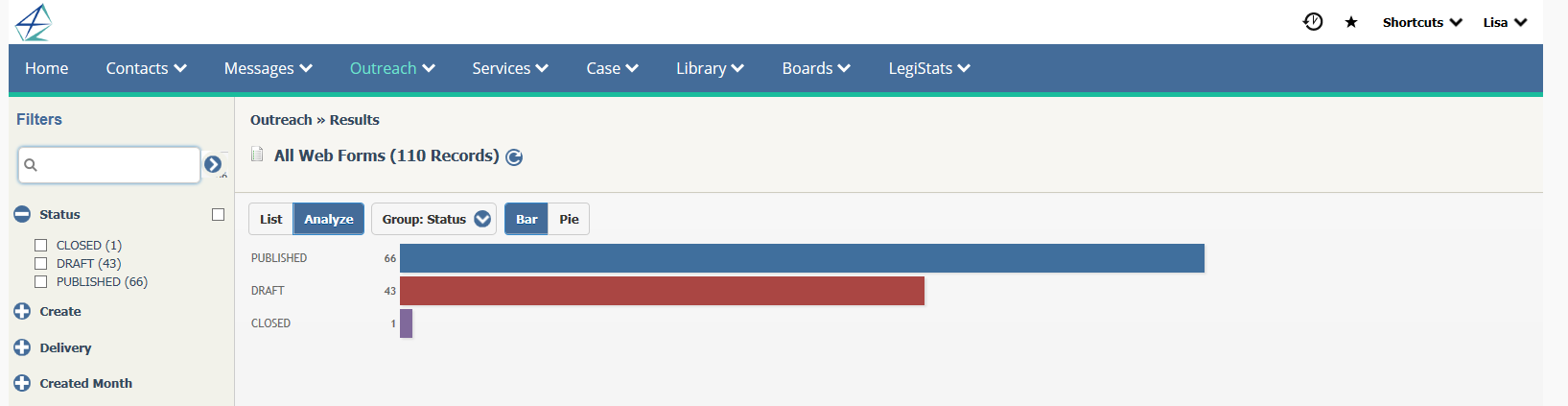
Copyright © 2020 Leidos Digital Solutions, Inc (DSI)

