Send an Event Alert
You can send Calendar Alerts to individuals or groups included in an Event. This is a great way to initiate an Event reminder, or to send a reminder or request to a single person prior to the Event.
1.To send an Event alert, open the Event.
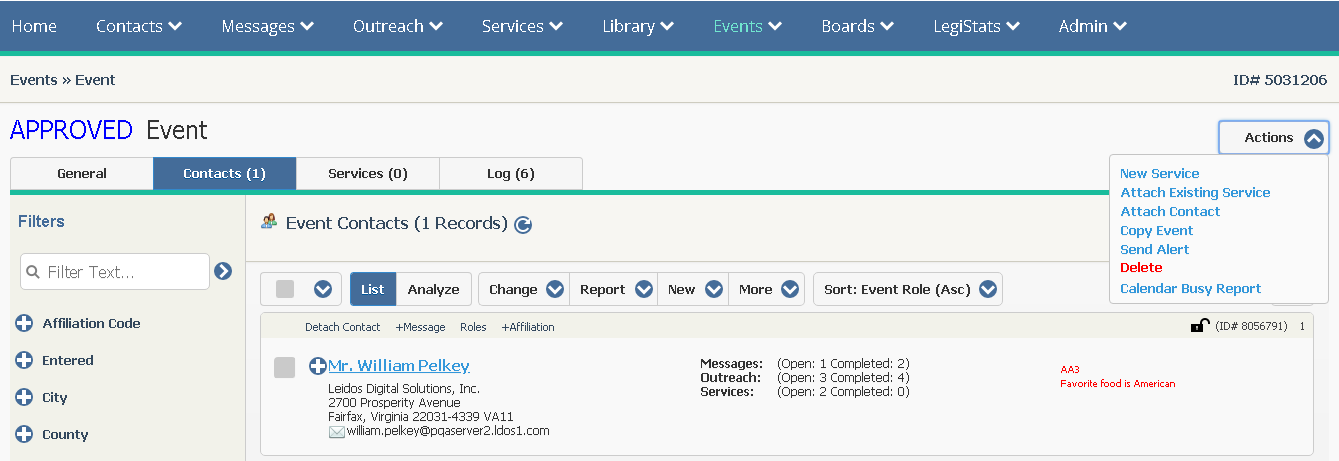
2.From the Action button in the upper right corner, select Send Alert.
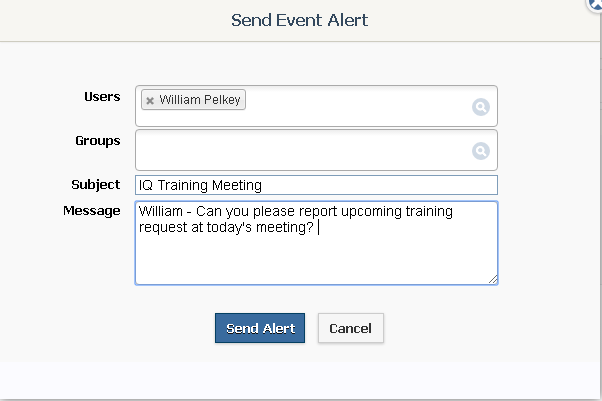
3.Select the User or Event Groups you would like to receive the alert.
4.Select Send Alert. Users will receive the alert in their email or in IQ, depending on how each user has configured alerts.
Copyright © 2020 Leidos Digital Solutions, Inc (DSI)

