Edit an eNewsletter Template
eNewsletter Templates do not need to be edited often, but when they do, you will want to have easy access. From the Outreach menu, you can access Approved and Draft eNewsletter templates in the Utilities column.
.png)
1.Locate the eNewsletter Template you wish to edit.
2.Click the Name link to open the template.
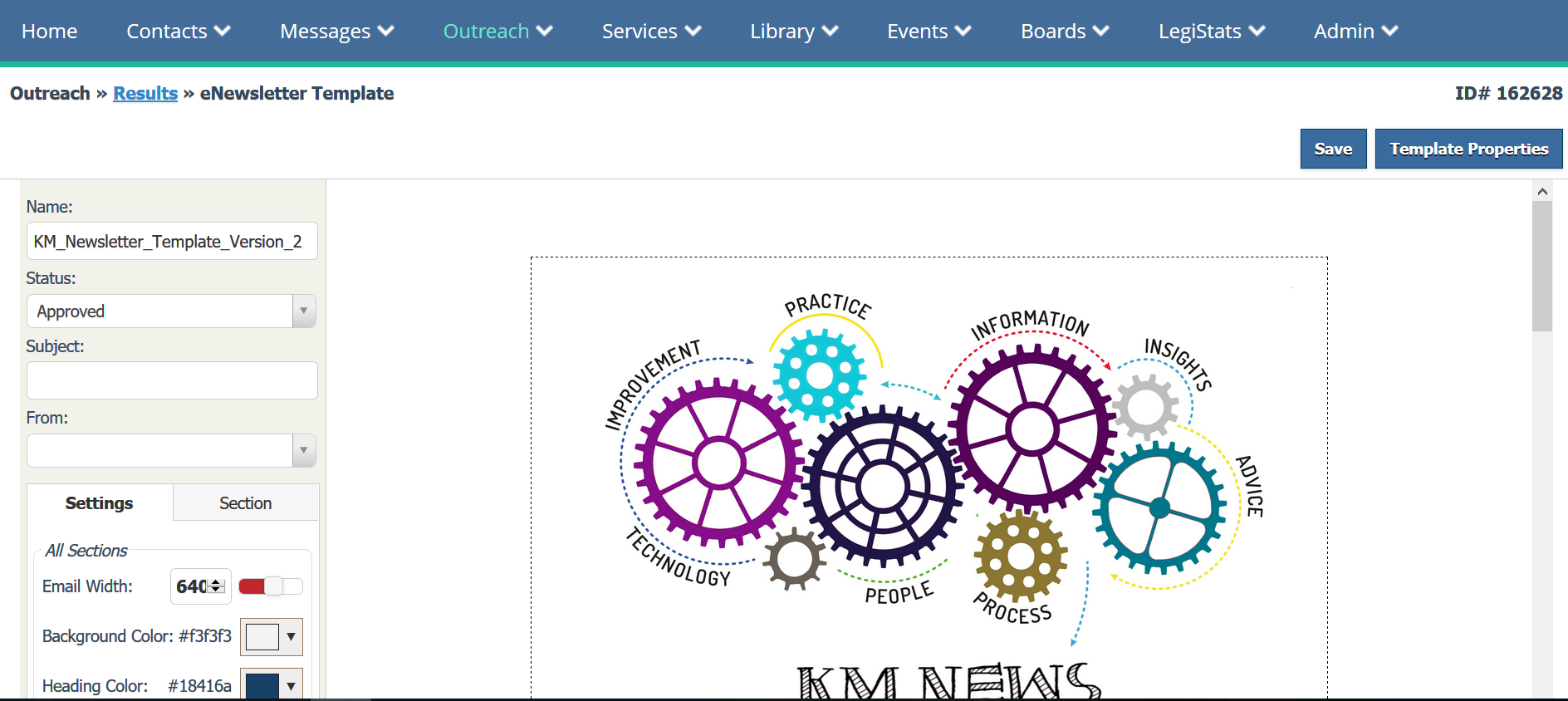
3.Make changes as needed.
4.Select Approved in the Status field.
5.Select the Save button.
6.Click Results in the bread crumbs to return back to the list of eNewsletter templates.
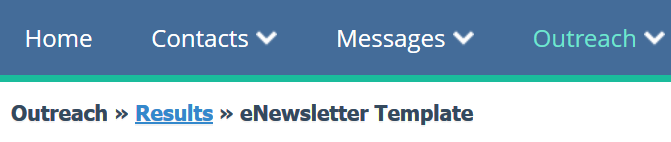
Copyright © 2020 Leidos Digital Solutions, Inc (DSI)

