Preview Attach File in Service
Once a file(s) has been attached to the service, the file is now available for preview.
Preview Attached File
1. Select the Edit button in the service
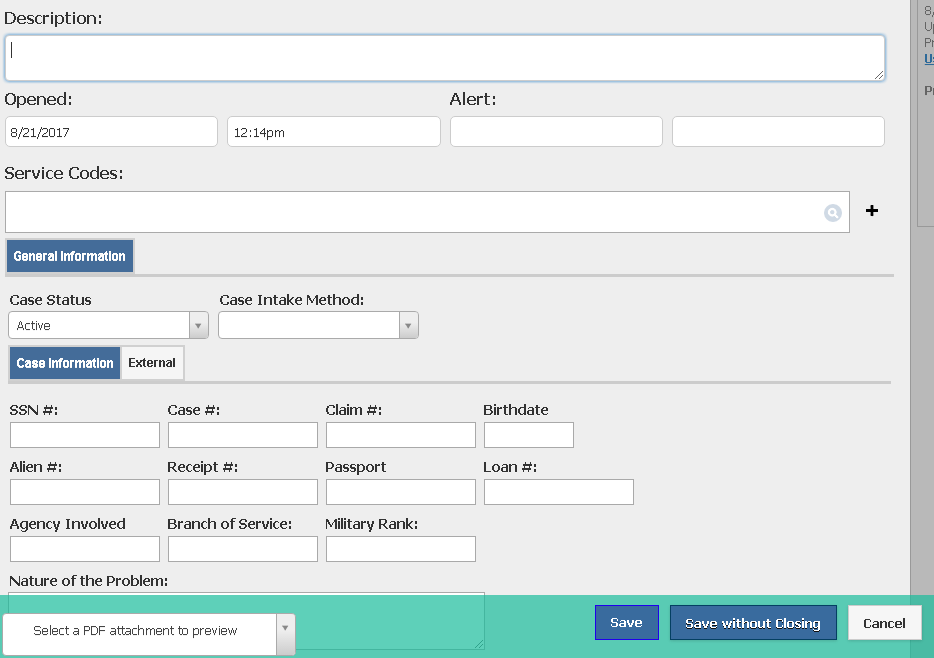
2. Click on "Select a PDF attachment to preview". If there are multiple files attach, you will have an option to select which file to preview.
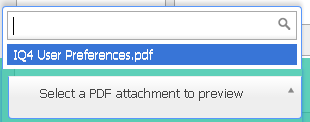
3. Select attached file to preview to view in split screen.
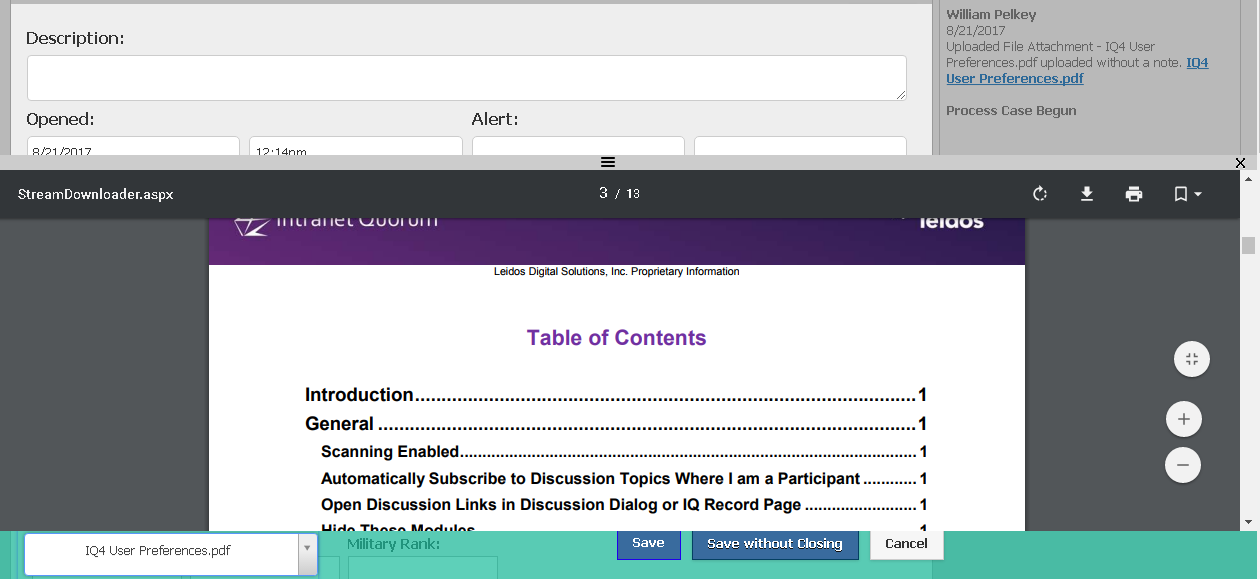
Copyright © 2020 Leidos Digital Solutions, Inc (DSI)

