Add Issue Codes
You can add Issue Codes from a Message record.
Adding Codes from a Message Record
1.From the Message record, click the Plus ![]() icon to the right of the Issues field to add a new code to IQ.
icon to the right of the Issues field to add a new code to IQ.
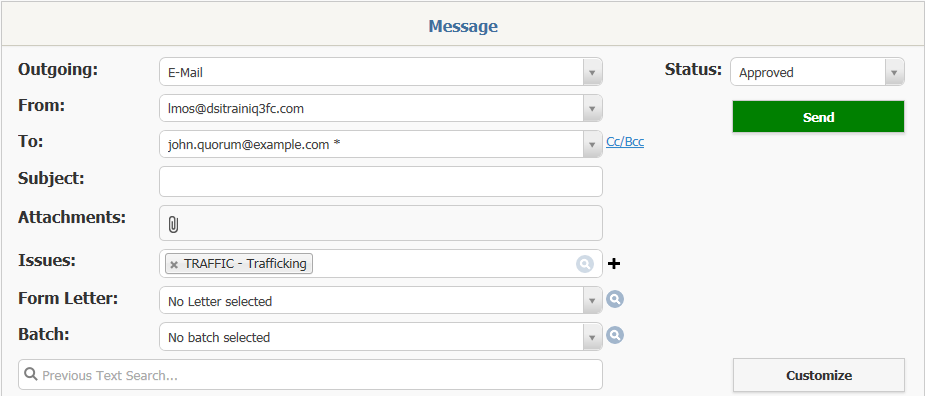
3.Enter the Code ID.
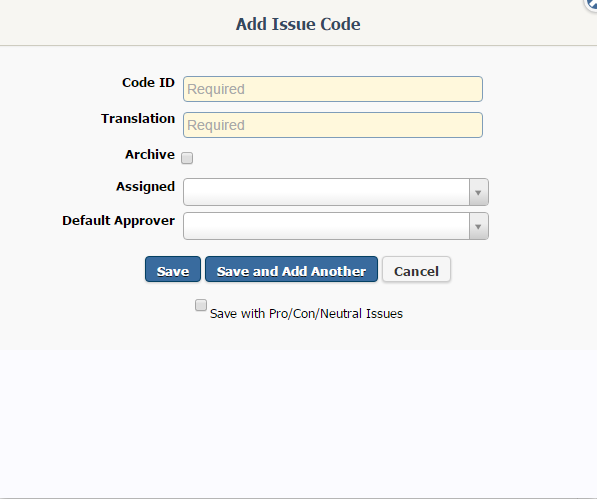
4.Enter the Translation.
5.Assign this Issue to an IQ User if that person will handle all correspondence regarding this Issue.
6.Select a Default Approver - The Default Approver will automatically populate in a Message record when the Issue Code is entered and the Message status is changed to Request Approval. Additionally, when the Issue Code is added to a Form Letter and the "Add to Message" is checked, that Issue Code will default in the Message record and cause the approver to default upon changing the status from On Hold or Approved to Request Approval. Note: If there is an existing approver, it will be retained and not overridden. Also the check box for Save with Pro/Con/Neutral Issues will default with a check, ensure that you de-select if your office isn't using position based issues.
7.Select Save or Save and Add Another.
Copyright © 2020 Leidos Digital Solutions, Inc (DSI)

