Executive Summary Drilldown Report
The IQ Executive Summary Report is located in both the Messages and Services modules. This report provides an interactive look at data that is important to you.
Run Executive Summary Drilldown Report
1.From the Message or Services Big Menu, select Reports.
2.Locate the Executive Summary Drilldown Report.
3.Click the name of the report to open.
4.Select the options you would like to view in the criteria page.
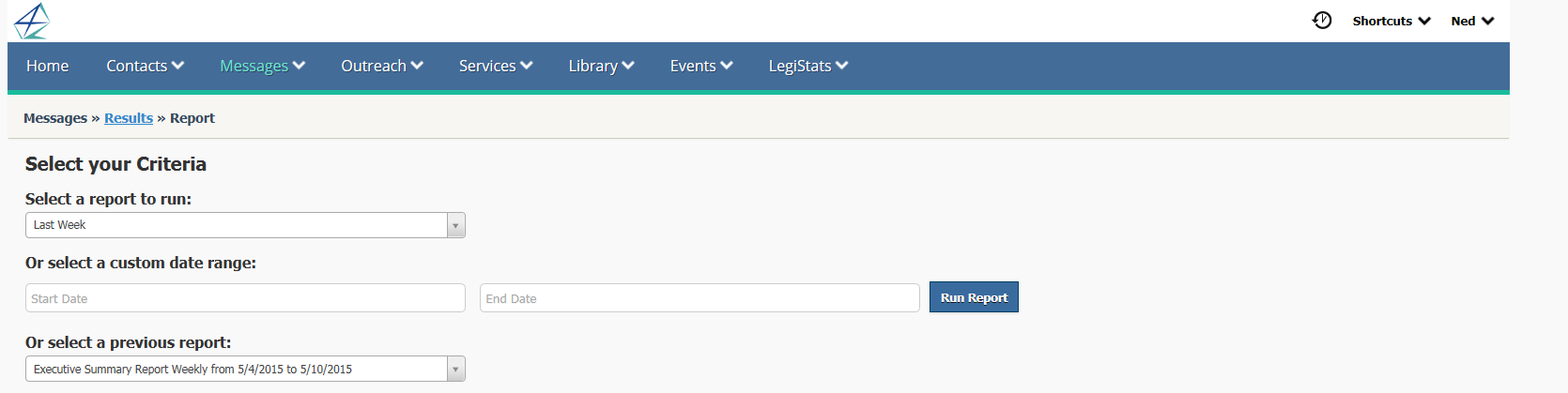
5.When you are ready to view the report, select Run Report.
6.Locate the section of the report that you would like to analyze, and click any figure on the report to display specific records in List View.

Copyright © 2020 Leidos Digital Solutions, Inc (DSI)

