Create a Contact Using Address Checker
If you are checking the validity of an address in IQ, you can use that check to initiate a search for a Contact, and create a new Contact record if none exists.
Create a Contact Using Address Checker
1.From the Contacts big menu, select Address Checker in the Utilities column.
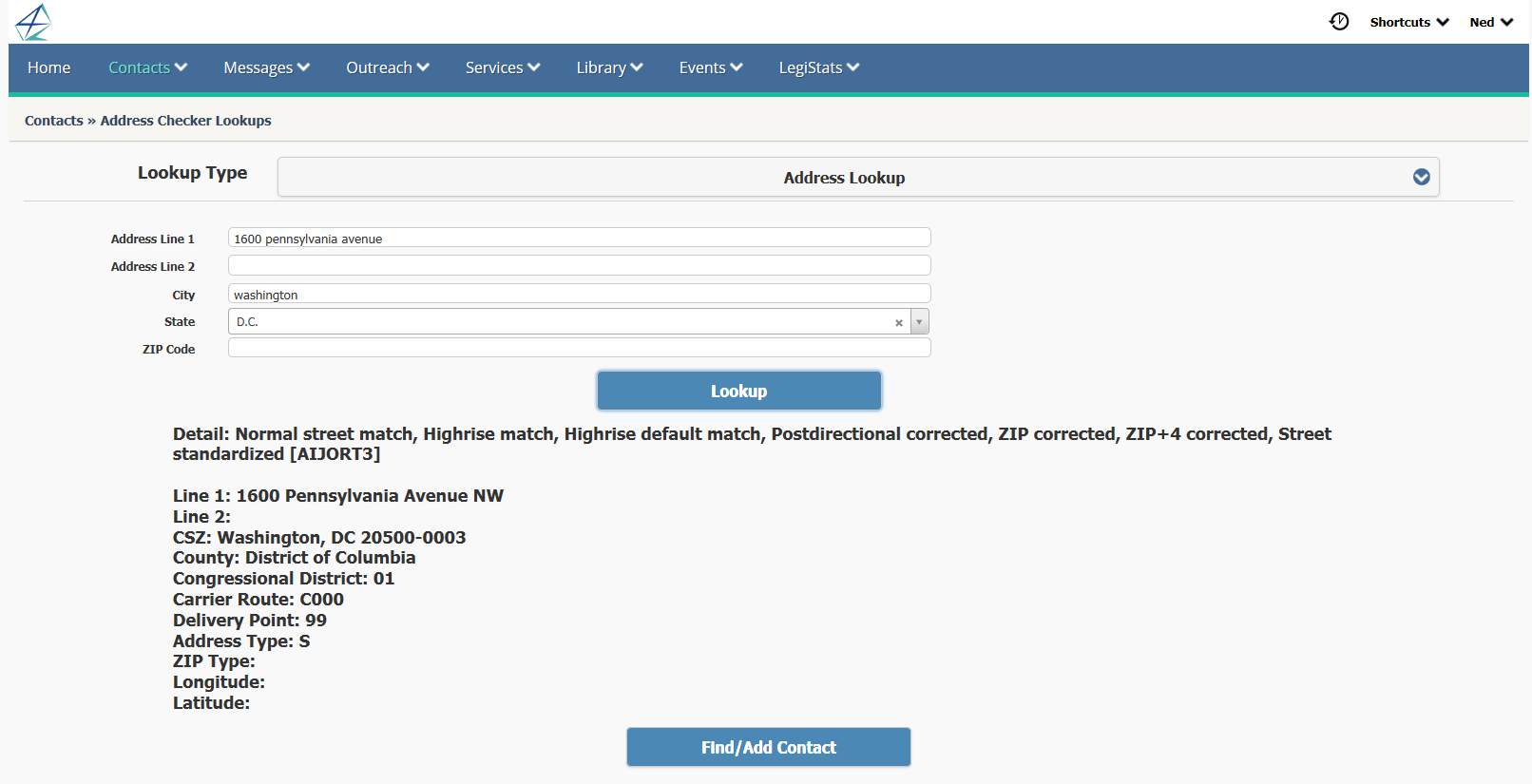
2.Enter the address you are checking.
3.Click the Lookup button. IQ displays the results of the Address lookup.
4.Scroll down to the bottom of the page and click the Find/Add Contact button.
5.IQ automatically populates the address fields. You may also enter the name, organization, or email address of the person with the address you are checking.
6.Click the Find Existing Contacts button.
7.If the person does not appear in the search results, select Add Contact. IQ displays the Add Contact dialog with the fields populated based on the information provided in the Find or Add Contact search.
8.Enter any missing information and click the Add & Open button to create and open the new Contact record.
Copyright © 2020 Leidos Digital Solutions, Inc (DSI)

