Create a Telephone Town Hall Call List
Use IQ to select the audience for a Telephone Town Hall, and export the list into Excel.
1.Open the Outreach menu and select Town Hall Audience in the New column.
2.Enter a Town Hall Event Name.
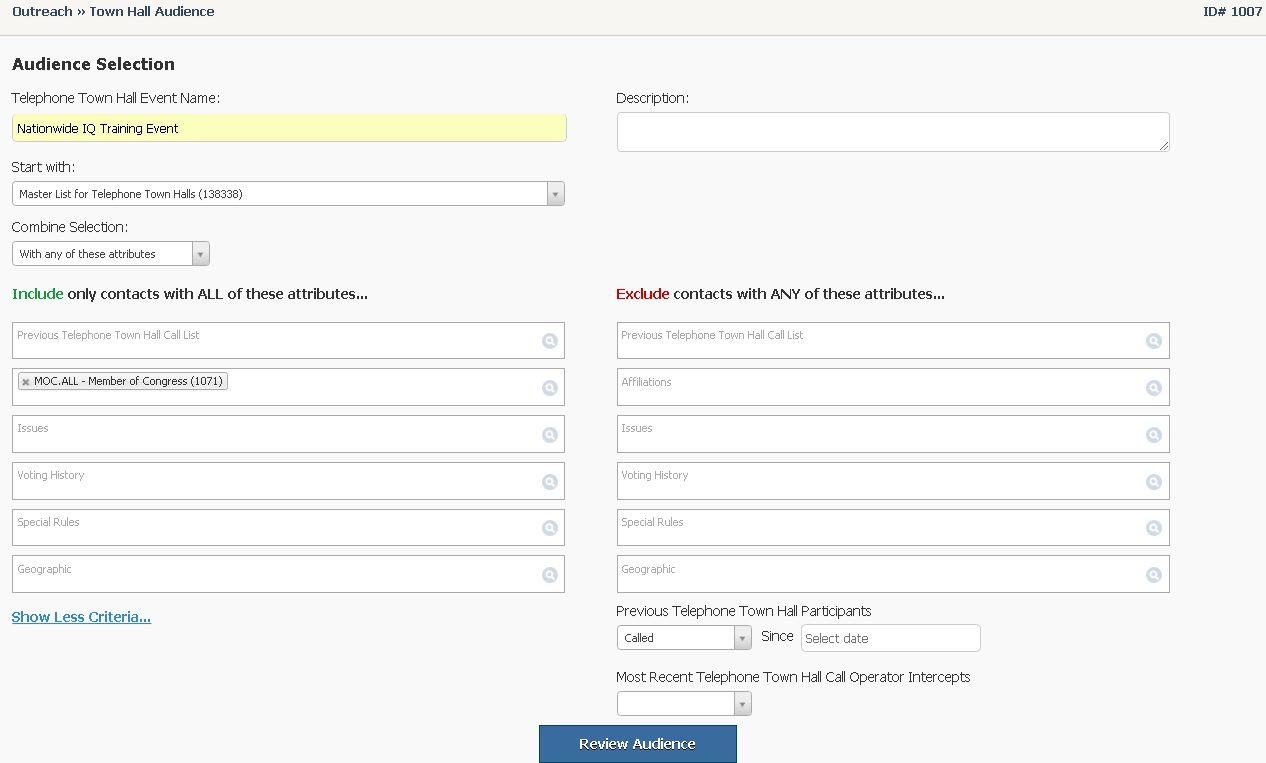
4.Enter a Description.
5.If you created a list prior, select the list from the Start with field. If no listed is selected, then IQ will search the entire Contact database.
6.Select an option in the Combine Selection: field. The option "With all of these attributes" will choose only Contact records that satisfy all of the Include options. The option "With any of these attributes" will choose any Contact with any of the options.
7.Enter the Affiliation Codes you would like to include or exclude.
8.For additional selection options, use the Show More Criteria link.
9.Enter the Issues, Voting History, Special Rules, and Geographic Data you would like to use to either Include or Exclude Contacts from your list.
10.Use the Previous Town Hall Participants fields to select those Contacts that have Called, Participated, or Not Participated. In the Since field, select the date you would like to use as a beginning point for this selection.
11.Use the Most Recent Telephone Town Hall Call Operator Intercepts
12.Use the Review Audience button remove potential duplicates.
.png)
13.Use the Audience Use: field to either select the entire audience, or randomly select a specified number of Contact records from the audience.
14.Use the Create Export file button. This will generate an Excel spreadsheet with your selected audience.
Copyright © 2020 Leidos Digital Solutions, Inc (DSI)

