Republish eNewsletters and Image Files
eNewsletters and Image files that have been published show an IQ Connect status in the detail section of the record page. Yes indicates the record has not been edited since it was published, Needs Re-Publishing indicates the record has been edited and will need to be published again. This status is also shown in the record summary in list views. Records which have not been published do not show an IQ Connect status in the record detail or list views.
Republish a File
1.To republish a file once edits have been made, open the Library menu.
2.Locate the list of Form Letters you wish to review.
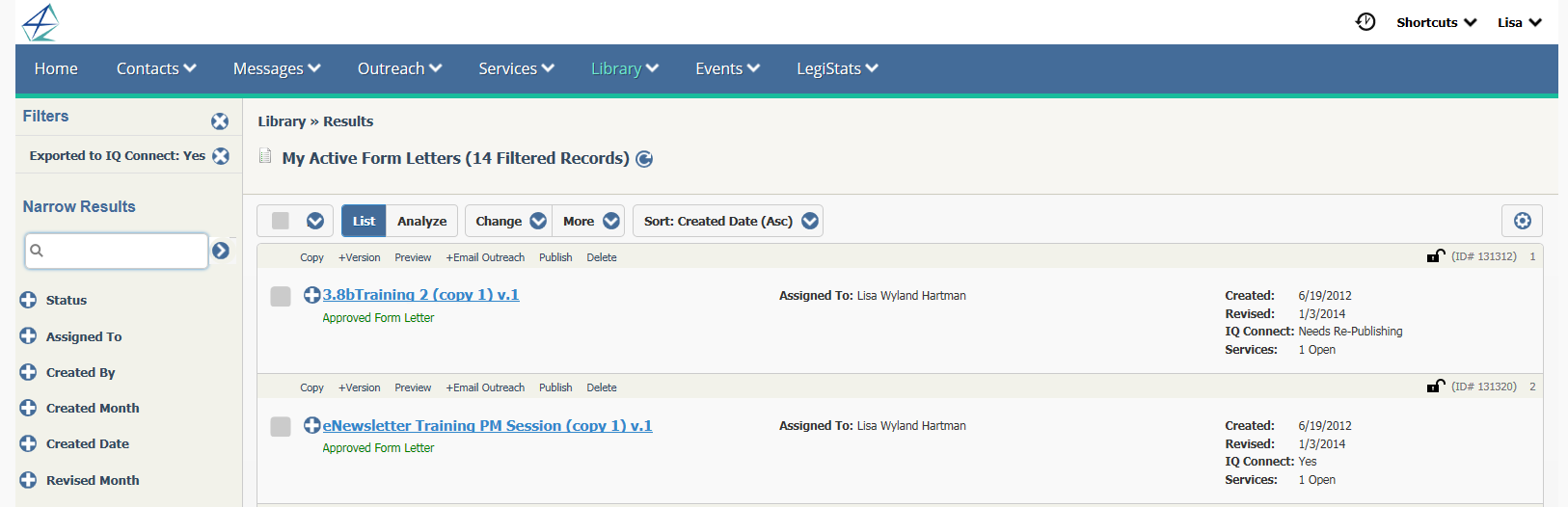
3.In the far right column, you will see the label IQ Connect: with either Yes, No, or Needs Re-Publishing entered, if this record is an image file or an eNewsletter.
4.If the entry is Needs Re-Publishing, the Form Letter was edited after it had already been published to the extranet. Use the Publish Row Action to re-publish the eNewsletter.
Also in the Form Letter List View, you will find a filter option for Exported to IQ Connect. This offers Yes and No values and allows a user to limit records in the list by whether or not they have ever been exported.
Copyright © 2020 Leidos Digital Solutions, Inc (DSI)

