LegiStat Demographics
In the LegiStats Big Menu, there is a link to Demographics information. You can search by State, County, or Congressional District. Instead of the standard Filters on the left-hand side, you can select from a "pick list" to display aggregate demographics for the jurisdiction in a graphical format.
Once you have selected State, County, or Congressional District from the Big Menu, you have the option to select from the Demographic information on the left. You can choose as many options as you would like to view.
You also have the option to select the Multiple Jurisdictions button in the upper right above the List View. This allows you to select up to three additional districts for comparison.
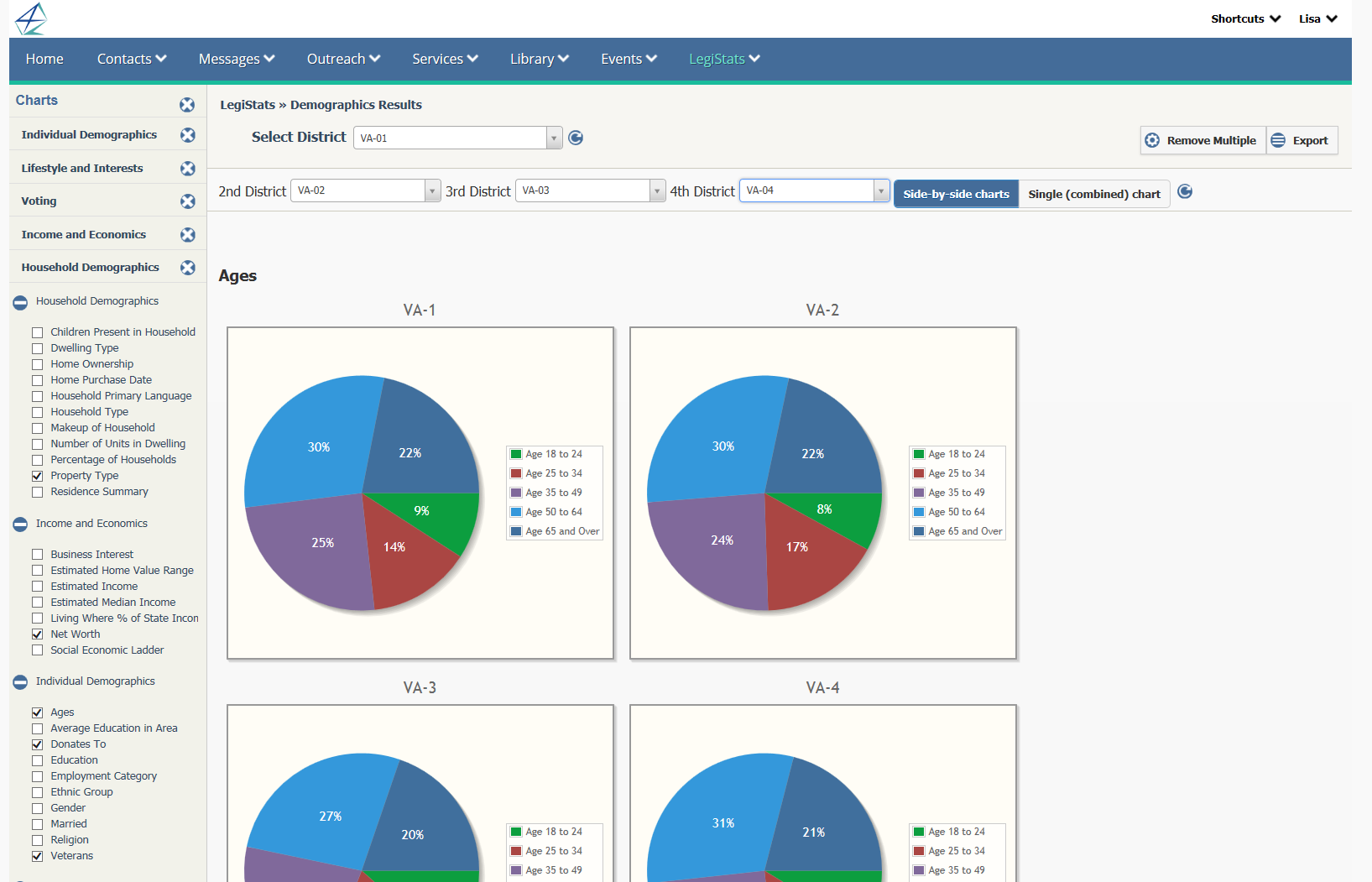
Copyright © 2020 Leidos Digital Solutions, Inc (DSI)

