Add Vote Information
You can view Vote Information as a record in IQ for tracking and analysis purposes. You can assign a vote to a staff member for follow-up, and can analyze the results of votes.
Vote Information Record General Panel
IQ creates a record for each vote taken in Congress. If your office is following a particular vote closely, you can assign it to a staff member, keep notes, and track associated issues. You can also register Leadership and Administration positions, and attach files.
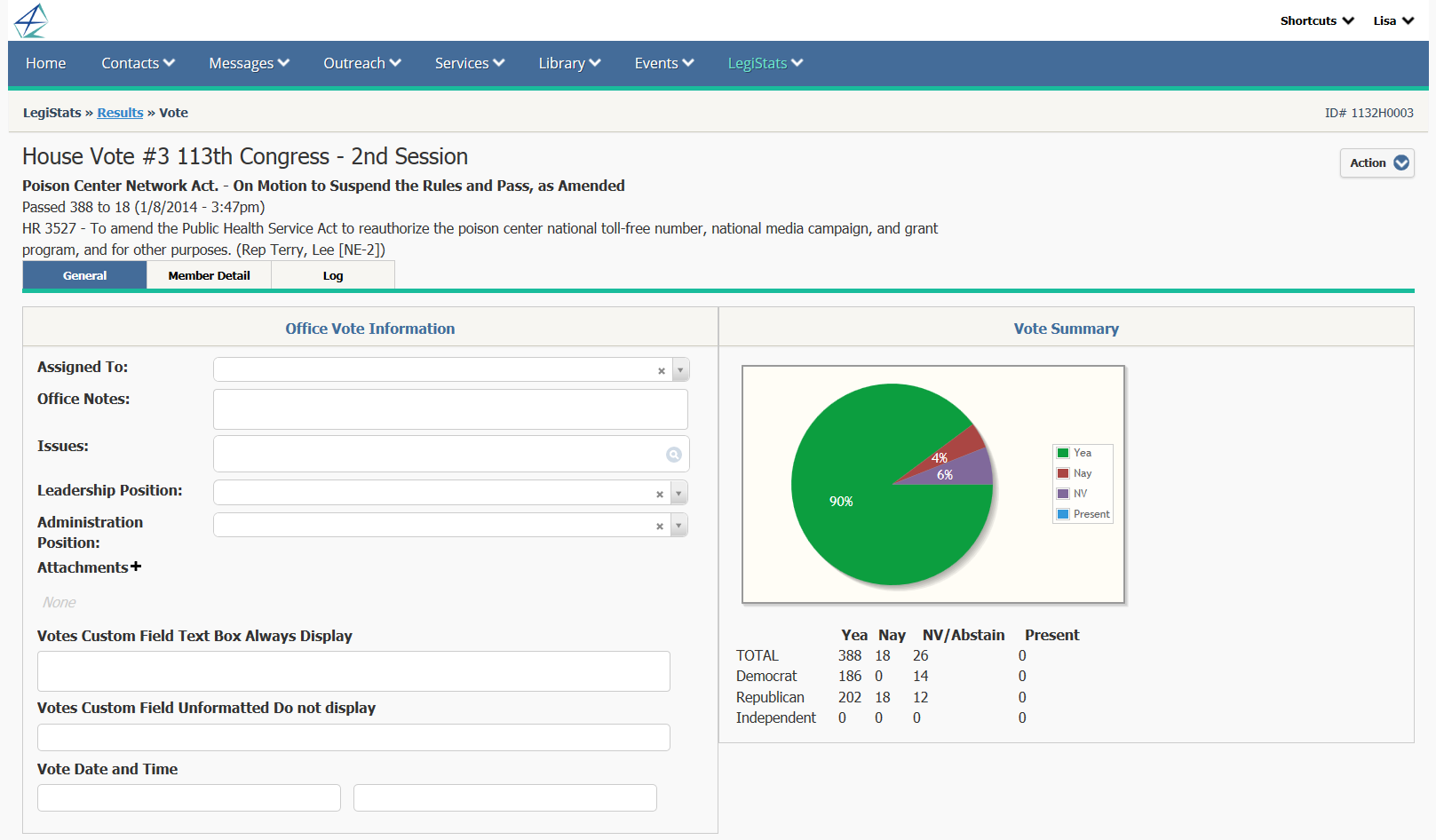
Assigned To: Type the name of the staff member responsible for following this legislation or click the lookup icon to display and select from a list of users.
Office Notes: This field lets you record additional information about the legislation or votes taken on it.
Issues: To categorize the vote, you can assign one or more of your office's standard legislative Issue Codes to it. Type the code, or click the lookup icon to display and select from a list of available codes. You can search for votes based on their Issue Codes.
Leadership Position: Click in this field and select Yes, No, or Unknown to show the position take by the Leadership on this legislation.
Administration Position: Click in this field and select Yes, No, or Unknown to show the position take by the Administration on this legislation.
Attachments: Click the Plus icon ![]() to add a file from your workstation or shared drive.
to add a file from your workstation or shared drive.
Other: if custom fields for Vote records have been created in IQ, they appear at the bottom of the Vote General panel.
Vote Information Record - Member Detail Panel
In the Vote Record page, click the Member Detail tab to display a list of Members and how they voted.
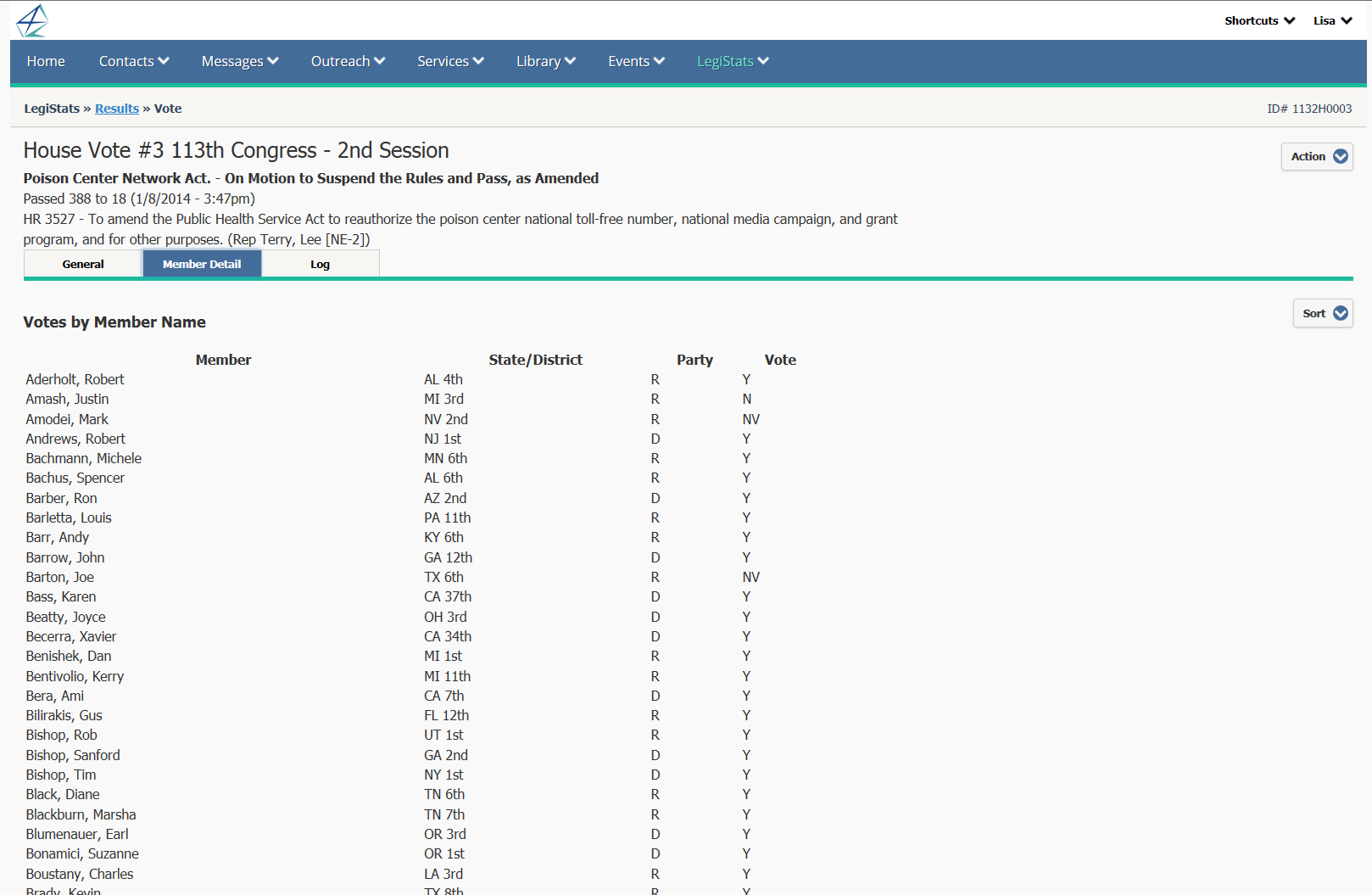
Copyright © 2020 Leidos Digital Solutions, Inc (DSI)

