Attach a File to a Legislative Action
You can attach files to a Legislative Action to assist in the tracking process.
Attach a File to a Legislative Action
1.Open the Legislative Action you want to attach a file.
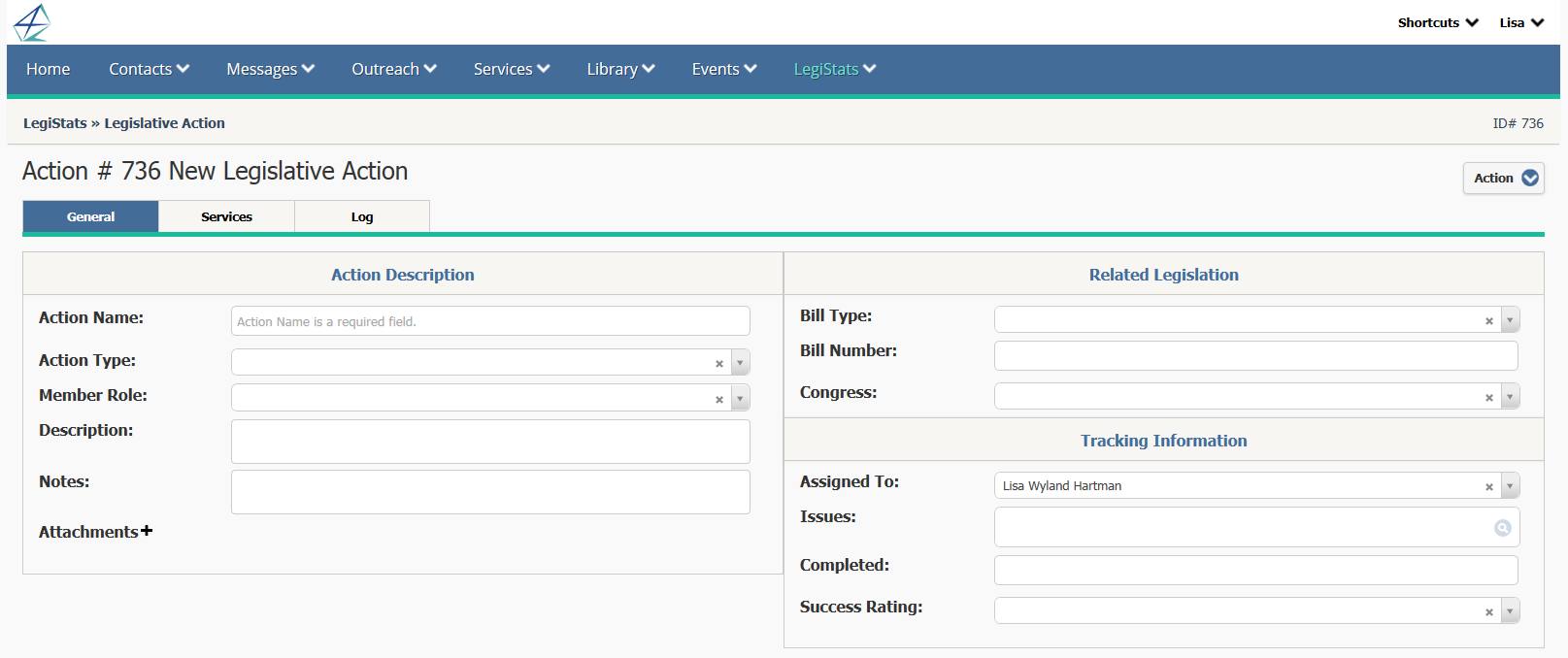
2.Use the Plus icon ![]() in the Attachments field to search for the file you would like to attach.
in the Attachments field to search for the file you would like to attach.
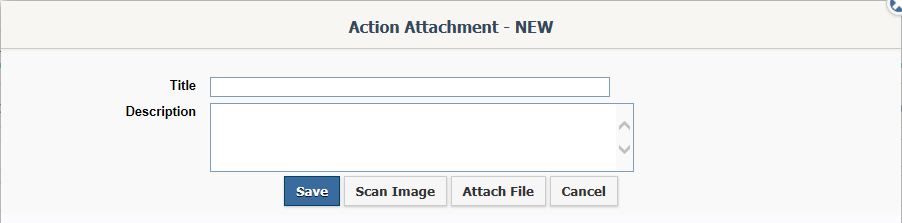
3.The Title is a required field.
4.Enter a Description.
5.If you have a scanner attached locally to your workstation, and scanning is enabled, you can scan directly into IQ using the Scan Image button.
6.If you would like to search your workstation or shared drive for a saved file, use the Attach File action.
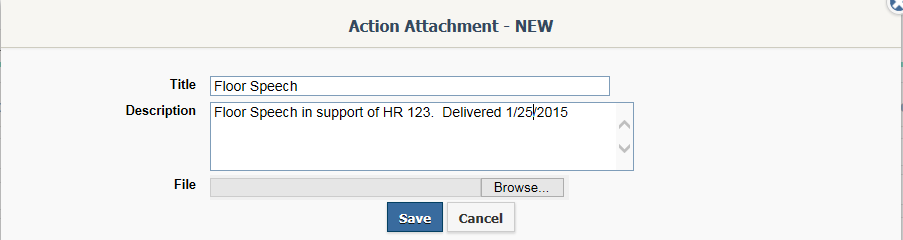
7.Use the Browse button to locate the file.
8.Search your workstation or shared drive to locate the file. Double click when you find it.
9.The Attachment is now part of the Legislative Action record.
Copyright © 2020 Leidos Digital Solutions, Inc (DSI)

