Detach a Message from a Service Record
When using IQ Services, you will almost certainly correspond with others in order to complete your task. On occasion, you may send correspondence in error from a Service. In this case, you may want to detach a Message from a Service record.
Detach a Message from a Service Record
In order to Detach a Message from a Service record, the Service must be Open, Editable to the User and the User must have the appropriate Security access granted.
1.To Detach a Message from a Service, open the Service record.
2.Navigate to the Messages tab.
3.On the Messages tab, locate the Message you would like to Detach.
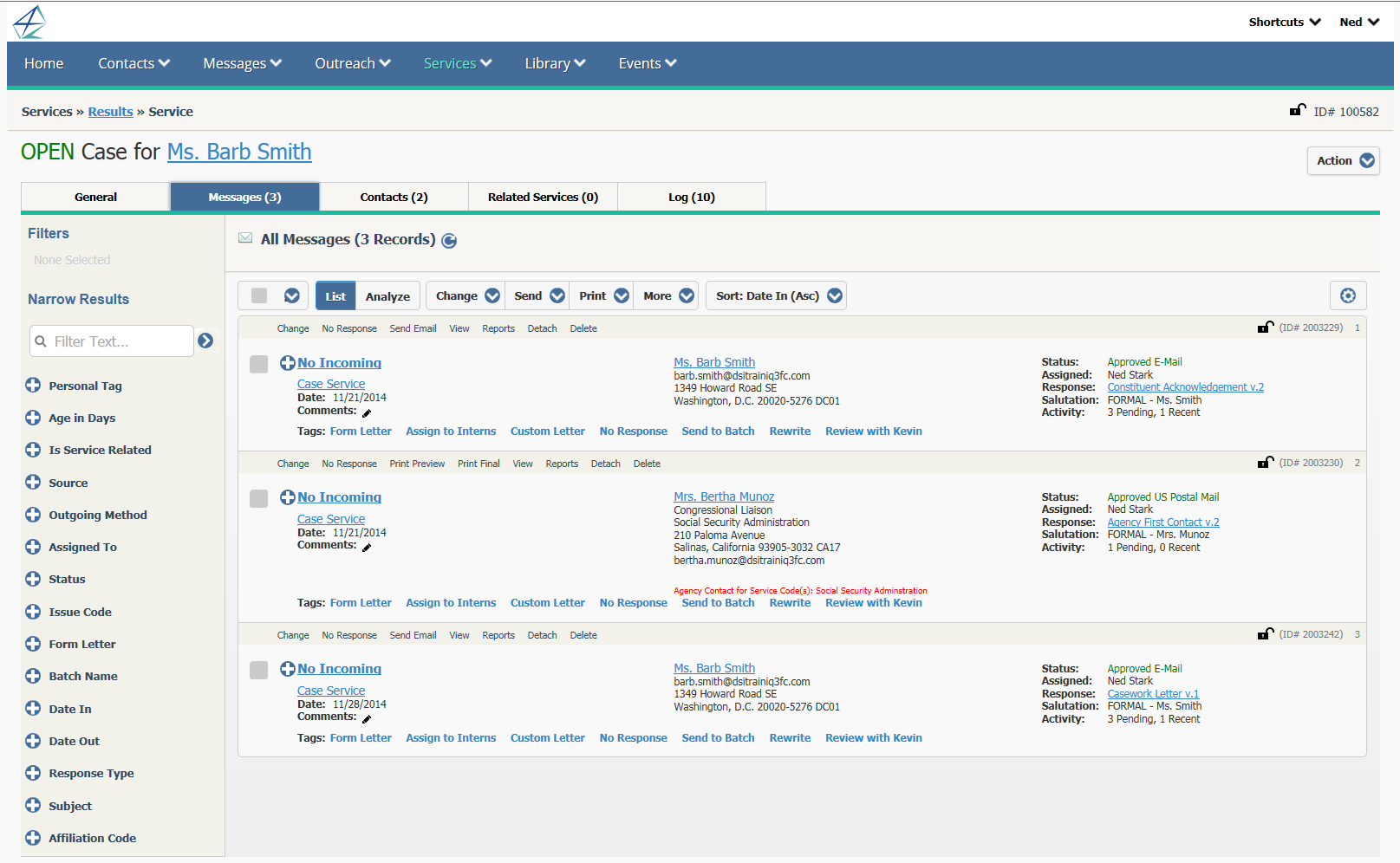
4.Use the Detach Row Action on the Message.
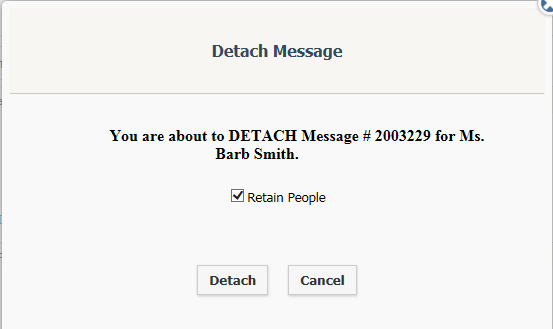
5.If you would like to keep the Contact record on the Service, check Retain People. If you would like to remove the Contact record, uncheck Retain People.
6.Use the Detach button.
Copyright © 2020 Leidos Digital Solutions, Inc (DSI)

